Unlock Viral Potential: The Ultimate Guide to Captioning YouTube Shorts & Dominating Discovery
YouTube Shorts have exploded, transforming how we consume quick, engaging content. They're a direct line to millions, but are you truly maximizing their impact? Many creators overlook a simple yet incredibly powerful tool: captions. Integrating captions isn't just about accessibility; it's the secret weapon to amplify your reach, skyrocket engagement, and ensure your Shorts dominate search rankings.
This definitive guide will reveal the unparalleled benefits of captioning your YouTube Shorts. We'll also introduce YOU-TLDR, an innovative tool designed to revolutionize your entire YouTube experience, making content creation and consumption more efficient and impactful than ever before.
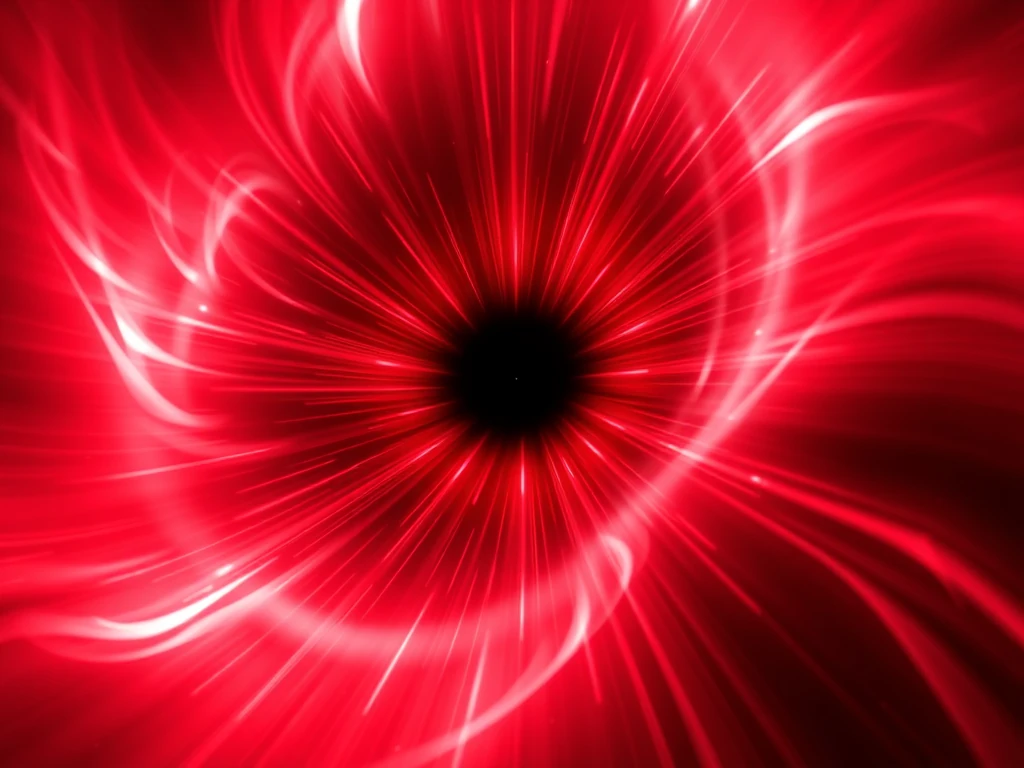
Why Are Captions Non-Negotiable for YouTube Shorts Success?
Adding captions to your YouTube Shorts transcends basic functionality; it's a strategic imperative for expanding your audience and skyrocketing viewer engagement. Missing out on captions means missing out on millions of potential views.
1. Inclusive Content for All Viewers: The Accessibility Imperative
Captions are the cornerstone of digital inclusivity. They ensure your vibrant content is fully accessible to viewers who are deaf or hard of hearing, embracing the ethos of universal design in content creation. By simply adding text, you instantly welcome a vast, often underserved, audience segment, making your content truly resonate with everyone.
2. Shatter Language Barriers & Go Global
Imagine your compelling Short reaching viewers across continents, regardless of their native language. Captions serve as a universal bridge, allowing viewers who speak different languages or are non-native English speakers to fully grasp your message. This effortlessly transforms your local content into a global phenomenon, opening doors to new markets and diverse communities.
3. Skyrocket Engagement, Even on Mute
Did you know a staggering 80% of social media videos are watched with the sound off? Whether viewers are in noisy environments, commuting, or simply prefer muted playback, captions ensure your message is not only seen but understood. They captivate attention, hold viewers longer, and prevent your compelling narrative from being lost to silence, dramatically boosting crucial engagement metrics like watch time and retention.
4. Unleash SEO Power & Boost Discoverability
This is where captions become your ultimate growth hack. YouTube's powerful algorithms crawl and index the text within your captions. By providing searchable text, you equip your Shorts with an undeniable SEO advantage. This makes your content significantly more discoverable through relevant keywords, allowing your Shorts to surface higher in search results, recommended feeds, and even for specific voice search queries, bringing a torrent of new, engaged viewers directly to your content.
Introducing YOU-TLDR: The Ultimate YouTube Content Interaction Game-Changer
YOU-TLDR is not merely a tool; it's a paradigm shift in how you interact with and leverage YouTube content. Designed for both savvy creators and avid viewers, YOU-TLDR empowers you to extract maximum value from every video, including your meticulously captioned Shorts.
Here's how YOU-TLDR revolutionizes your YouTube workflow:
- Instant Summarization: Generate concise, actionable summaries of any YouTube video or Short in seconds. Perfect for grasping the essence of lengthy content without watching the entire duration, or for quickly previewing Shorts to find exactly what you need.
- Effortless Download: Securely save your favorite YouTube videos and Shorts for seamless offline viewing. Your most cherished content is always accessible, ensuring uninterrupted inspiration and entertainment, even without an internet connection.
- Enhanced, Intelligent Search: Go beyond basic YouTube search. YOU-TLDR offers advanced search options that intelligently cater to your specific interests, language preferences, and content desires. Discover hidden gems and niche content that conventional search misses.
- Interactive Community Experience: Engage with content and connect with the vibrant YouTube community like never before. Share insights, contribute meaningful comments, and forge deeper connections with fellow creators and viewers, transforming passive viewing into active participation.
Leverage YOU-TLDR to not just passively watch YouTube videos, but to experience them in an enriched, highly interactive, and profoundly impactful way. It's the essential companion for any serious YouTube user.
Master the Process: How to Add Captions to Your YouTube Shorts
Empowering your YouTube Shorts with captions is a straightforward process that yields immense rewards. Follow these simple steps to ensure your captivating content reaches and resonates with the broadest possible audience:
- Upload Your Short: Begin by uploading your dynamic content to YouTube, following the standard video posting process. Ensure your Short meets YouTube's guidelines for length and format.
- Navigate to YouTube Studio: Once your Short is uploaded, access your command center: YouTube Studio. This is where you manage all your video settings, including the pivotal captions.
- Select & Edit Your Short: Locate the specific Short you intend to enhance with captions from your content library. Click on it to enter the detailed edit mode.
- Access the Subtitles Setting: Within the video editing interface, precisely locate and click on the "Subtitles" option. This is your gateway to managing and adding textual overlays.
- Define Caption Language(s): Crucially, choose the primary language of your captions. For truly global reach, consider adding additional languages. YouTube offers robust tools for translating and managing multiple caption tracks, broadening your content's appeal exponentially.
- Choose Your Captioning Method: YouTube provides flexible options:
- Manual Typing: For meticulous control, type your captions directly.
- Upload a File: If you have a pre-made caption file (e.g., .srt, .vtt), upload it for quick integration.
- Automatic Captioning: Utilize YouTube's AI-powered automatic captioning feature. While convenient, always, always, always review for accuracy. AI isn't perfect, and a misplaced word can alter your message entirely.
- Review, Sync & Publish: After adding your captions, meticulously review them for timing accuracy, spelling, and grammar. Ensure they sync perfectly with your audio. Once satisfied, hit publish to make your Short fully accessible and optimized.
By consistently incorporating captions into your YouTube Shorts, you're not merely enhancing accessibility; you're elevating the entire viewer experience, building a more engaged community, and strategically positioning your content for unparalleled discovery.
The Future is Captioned: Elevate Your Shorts Today
Captioning your YouTube Shorts is no longer optional; it's a crucial, strategic step toward creating more inclusive, engaging, and discoverable content in the fiercely competitive digital landscape. It's the difference between your content being seen by a few, and being seen by the world.
Tools like YOU-TLDR not only simplify the often-complex process of interacting with YouTube content but empower creators to streamline their workflow, enabling them to focus precisely on what they do best: crafting captivating, high-impact content.
Don't let your incredible Shorts get lost in silence. Start adding captions today, empower your audience, and witness the transformative surge in your content's reach and monumental impact. The virality you've been chasing is just a few captions away.
Enhance your YouTube experience with YOU-TLDR, the comprehensive tool for video summarization, downloading, searching, and interaction.
Unlock the Power of YouTube with YOU-TLDR
Effortlessly Summarize, Download, Search, and Interact with YouTube Videos in your language.
Related Articles
- Enhancing YouTube TV: Enabling English Subtitles for an Optimal Viewing Experience
- Unlocking the Power of Translation: How to Translate to Arabic Professionally
- Enhancing Communication: English to Pashto Translation
- Unlocking Cross-Cultural Communication: Serbian to English Translation
- Converting YouTube Subtitles to Text Format
- Mastering English-Spanish Translation: A Comprehensive Guide
- How to Generate Subtitles for Your YouTube Videos
- Cómo Crear un Video de YouTube con Transcripción
- Tech Summary: Leveraging AI for YouTube Video Content