Beyond the Play Button: How English Subtitles & AI Tools Transform Your YouTube Experience
You binge-watch YouTube, scrolling through endless content. But what if you're missing out on vital insights, crucial details, or even entire conversations? The truth is, most viewers only scratch the surface of YouTube's true potential. You might be consuming content, but are you truly mastering it?
Imagine a world where every word spoken in a video becomes crystal clear, where you can instantly find specific information buried in hours of footage, and where language barriers melt away. This isn't a futuristic fantasy; it's the reality unlocked by English subtitles and the groundbreaking tools designed to supercharge them.
In this definitive guide, we'll dive deep into the often-overlooked power of English subtitles, revealing how they can dramatically enhance your comprehension, accessibility, and learning, turning passive viewing into an active, high-value experience.
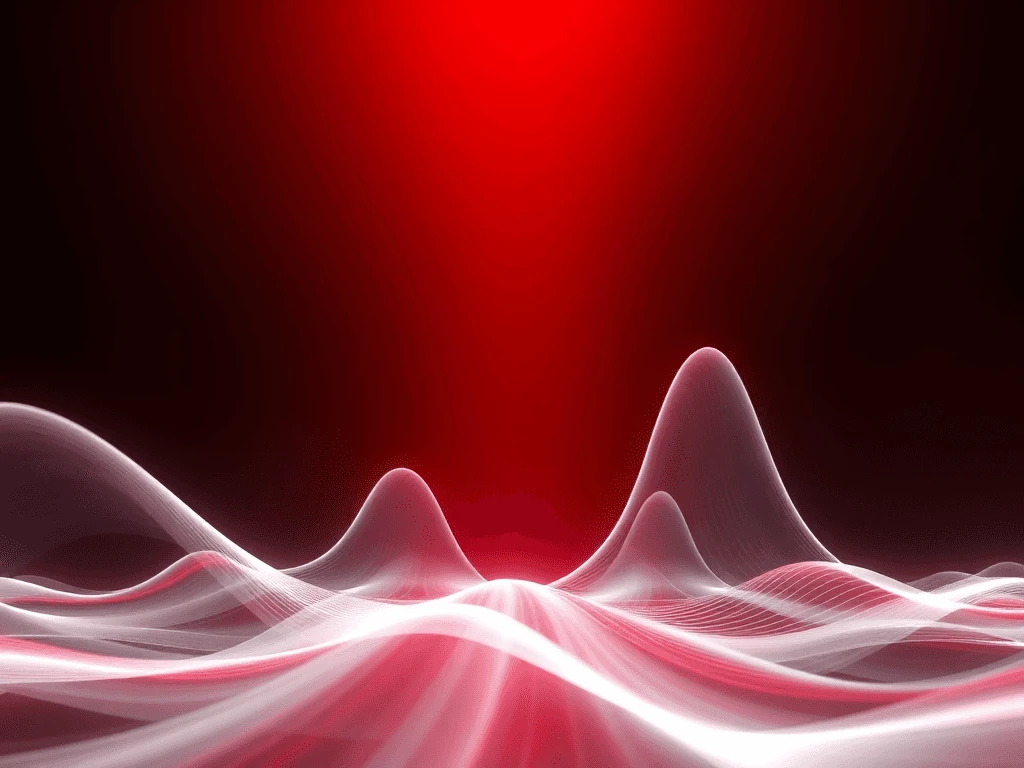
Why You're Missing Out: The Unseen Benefits of English Subtitles
English subtitles aren't just for those with hearing impairments; they're a universally beneficial tool that can revolutionize your interaction with video content. Let's uncover the compelling reasons why integrating them into your viewing habits is a game-changer.
1. Supercharge Your Understanding: Clarity in Every Word
Ever struggled to decipher a strong accent, catch fast-paced dialogue, or grasp complex technical jargon? Spoken words can be notoriously elusive. English subtitles provide a precise, written transcript of the audio, ensuring no detail escapes your grasp. This is particularly vital for:
- Non-native English speakers: Navigate diverse accents and unfamiliar vocabulary with confidence.
- Complex topics: Absorb intricate explanations and nuanced discussions more effectively.
- Rapid-fire content: Keep pace with quick presentations, debates, or interviews.
Pro Tip: Studies show that adding captions to videos can significantly boost understanding and retention, helping you absorb and recall information more effectively.
2. Unlocking Universal Access: A Gateway for All
Accessibility is not just a buzzword; it's a fundamental right. English subtitles are a cornerstone of inclusive video consumption, providing a vital bridge for:
- Individuals who are deaf or hard of hearing: Ensuring everyone can fully engage with and enjoy video content.
- Noisy environments: Watch videos on a bustling commute, in a busy office, or late at night without disturbing others, capturing every word without relying on audio.
- Sound-sensitive situations: Enjoy content without sound, perfect for quiet spaces where audio might be disruptive.
3. Accelerate Your Language Learning: Your Personal Tutor
For anyone embarking on a language learning journey, YouTube subtitles are an invaluable, immersive resource. By synchronizing the audio with the written text, you can:
- Boost comprehension: Connect spoken words with their written form, solidifying your understanding.
- Expand vocabulary: Encounter new words in context and instantly see their spelling.
- Refine pronunciation: Hear a word while seeing it written, then practice articulating it correctly.
- Immerse yourself: Explore authentic content across countless genres, from documentaries to vlogs, making learning engaging and natural.
The Subtitle Landscape: Beyond Basic "CC"
While YouTube's built-in subtitle functionality is a good starting point, not all subtitles are created equal. Understanding the nuances can elevate your experience from good to extraordinary.
YouTube's Built-In "CC": The Starting Line
Most YouTube videos offer an automatic "CC" (Closed Captions) button. Simply click it at the bottom right corner of the video player to enable or disable captions, select a language, and even customize their appearance.
However, be aware: YouTube's auto-generated captions, while convenient, are powered by AI and can often be riddled with inaccuracies, especially with complex terminology, accents, or background noise.
The Power of Manual Subtitles: Creator's Gift to Viewers
Many dedicated content creators invest time and effort into manually adding subtitles to their videos. These human-crafted captions are typically far more accurate and reliable, offering a superior viewing experience. Always look for the "CC" button and check if the subtitles are "English (auto-generated)" or simply "English" (indicating a manual upload).
Revolutionize Your YouTube Workflow: Meet YOU-TLDR
What if you could go beyond just reading subtitles? What if you could interact with them, summarize entire videos in seconds, and pinpoint exact information without endless scrubbing? Enter YOU-TLDR, a game-changing web application designed to transform how you consume and utilize YouTube content.
YOU-TLDR isn't just another subtitle tool; it's an intelligent companion that empowers you to control the flow of information, making your YouTube experience profoundly more efficient and insightful. It's built for those who value time and deep understanding.
Instant Comprehension: Summarize Videos in Seconds
Long videos are daunting. Whether it's a two-hour lecture, a lengthy podcast, or an in-depth interview, getting to the core message can take forever.
With YOU-TLDR, you can effortlessly summarize, download, search, and interact with YouTube videos in your language. Simply copy and paste the YouTube video link into the app, and it will provide you with concise, easy-to-follow summaries of the video's content. This is particularly useful when you want to quickly grasp the main points of a video without watching the entire duration. No more watching bloated intros or irrelevant tangents!
Precision Search: Find Exactly What You Need, Fast
Imagine needing to find a specific quote, a critical data point, or a particular instruction buried within an hour-long tutorial. Manually scrubbing through video is an incredible waste of time.
Additionally, YOU-TLDR allows you to search for specific keywords or topics within the subtitles of YouTube videos. This powerful search functionality makes it easier to find the exact information you're looking for, saving you valuable time. It's like having a search engine for every word ever spoken in a YouTube video.
Effortless Interaction & Download: Your Content, Your Way
YOU-TLDR empowers you with unparalleled control over video content. With YOU-TLDR, you can access professionally translated subtitles for a wide variety of videos. This allows you to truly own the content you're engaging with, whether for research, learning, or simply for better recall.
Conclusion: Unlock Your Ultimate YouTube Experience
The journey from passive viewer to empowered content master begins with understanding the profound impact of English subtitles. They are more than just text on a screen; they are a gateway to deeper comprehension, universal accessibility, and accelerated learning.
While YouTube's built-in subtitle feature is a powerful starting point, tools like YOU-TLDR elevate the experience to an entirely new dimension. By leveraging this intuitive web application, you can effortlessly summarize, download, search, and interact with YouTube videos in your preferred language, profoundly enhancing your overall viewing experience.
Stop missing out on critical information and start truly engaging with YouTube content. Make every minute count.
Ready to transform your YouTube experience?
Visit YOU-TLDR's website to access this game-changing tool and unlock a whole new level of YouTube enjoyment.
Unlock the Power of YouTube with YOU-TLDR
Effortlessly Summarize, Download, Search, and Interact with YouTube Videos in your language.
Related Articles
- Simplifying Language Translations: French to English with Google Translate
- Transcribir para YouTube: Mejora la Comunicación
- ChatGPT YouTube Summarizer: Enhance Your Video Insights
- The Power of YouTube Video Transcription: Unleash the Potential
- AI para Resumir Videos de YouTube: Herramientas y Métodos
- Tech Summary: Leveraging AI for YouTube Video Content
- Effortless Language Translation with English to Korean Google Translate
- Mastering YouTube Captions: Best Practices and Tips
- Efficiency Unleashed: How AI Can Summarize YouTube Videos