Unlock Your Video's Full Potential: The Ultimate Free & Accurate YouTube Transcript Generator
Are you shackled by the laborious task of manually transcribing YouTube videos? Do you dream of an effortless, lightning-fast way to convert spoken words into searchable, editable text? The good news is, that dream is now a reality.
Stop sacrificing precious hours to tedious transcription. This definitive guide will introduce you to a game-changing free and efficient YouTube transcript generator that doesn't just save you time – it unlocks new possibilities for your video content. Get ready to reclaim your productivity and dominate your niche.
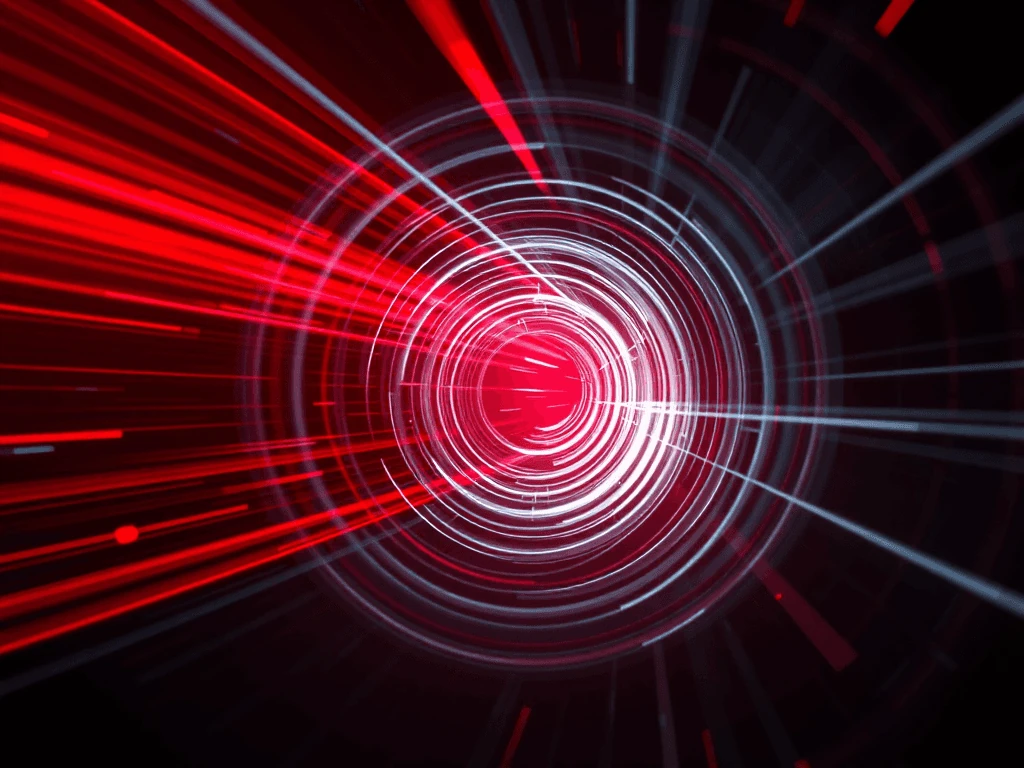
Introducing YOU-TLDR: Your Secret Weapon for Video Content Mastery
Say goodbye to the endless rewind-and-type cycle. Enter YOU-TLDR, the revolutionary web application meticulously designed to transform how you interact with YouTube videos. This isn't just another YouTube transcript generator; it's a comprehensive platform that empowers you to effortlessly summarize, download, search, and interact with YouTube videos in your preferred language.
With its intuitive interface and robust features, YOU-TLDR is more than a tool – it's a pivotal asset for:
- Content Creators: Boost SEO, repurpose content, and expand your reach.
- Researchers & Students: Extract key insights, create accurate notes, and streamline information gathering.
- Digital Marketers: Analyze competitor content, identify trending topics, and optimize ad copy.
- Accessibility Advocates: Ensure your content is inclusive for hearing-impaired audiences.
- Anyone who demands precise, reliable, and free YouTube transcripts.
Why a High-Quality YouTube Transcript Generator is Non-Negotiable
Manual transcription isn't just time-consuming; it's a drain on your energy and resources. Imagine the hours you could reclaim, the insights you could uncover, and the impact you could make if transcription were no longer a bottleneck.

Here's why leveraging an accurate YouTube transcript generator like YOU-TLDR is a strategic imperative:
1. Unmatched Efficiency: Reclaim Your Time
Manual transcription is painstakingly slow. Even a short video can devour hours of dedicated effort. A powerful transcript generator automates this cumbersome process, delivering precise transcripts in a mere fraction of the time. This means:
- Faster Content Repurposing: Instantly turn videos into blog posts, social media updates, podcasts, or e-books.
- Rapid Research: Quickly scan and identify critical information from lectures, interviews, or documentaries.
- Streamlined Workflows: Free up valuable time for strategic tasks that truly move the needle.
2. Pinpoint Accuracy: Eliminate Costly Errors
Human error is inevitable in manual transcription. Even minor mistakes can compromise the integrity of your content, lead to misunderstandings, or hurt your brand's credibility. Advanced algorithms power modern transcript generators, ensuring high accuracy and reliable transcripts every single time.
- Credibility: Present error-free information that builds trust with your audience.
- Compliance: Meet accessibility standards (e.g., ADA, WCAG) with accurate captioning.
- Clarity: Ensure your message is perfectly conveyed without misinterpretations.
3. Effortless Convenience: Scale Your Workflow
The ability to generate transcripts for multiple videos simultaneously is a game-changer. Whether you're a prolific content creator with a packed publishing schedule or a researcher analyzing vast amounts of video data, YOU-TLDR offers unparalleled convenience.
- Batch Processing: Tackle large volumes of video content with ease.
- On-Demand Access: Get transcripts whenever and wherever you need them.
- Multi-Purpose Output: Download transcripts in various formats tailored to your specific needs.
4. SEO Supercharge: Dominating Search Rankings
Did you know search engines can't "watch" videos? They rely on text. A transcript makes your video content discoverable in a way it never could be otherwise.
- Keyword Richness: Embed relevant keywords naturally throughout your video content via transcripts, boosting your visibility for YouTube SEO.
- Featured Snippets: Well-structured transcripts increase your chances of appearing in Google's coveted featured snippets for voice search queries.
- Long-Tail Traffic: Capture niche search queries that lead to highly engaged audiences.
5. Enhanced Accessibility & Global Reach
Transcripts are vital for inclusivity. Providing accurate captions and subtitles makes your content accessible to:
- Hearing-Impaired Audiences: Fulfill a crucial need and expand your audience demographic.
- Non-Native Speakers: Offer easily translatable text, breaking down language barriers.
- Viewers in Sound-Sensitive Environments: Enable consumption of your content in quiet spaces.
How Does YOU-TLDR Work? Your Step-by-Step Guide to Instant Transcripts
Using YOU-TLDR to generate accurate YouTube transcripts is remarkably simple. No complex software, no steep learning curve – just pure, unadulterated efficiency.
Here's your quick start guide to leveraging this powerful tool:
- Visit the YOU-TLDR Website: Your journey to effortless transcription begins at the official YOU-TLDR platform: https://www.you-tldr.com.
- Enter the YouTube Video URL: Navigate to the YouTube video you wish to transcribe. Copy its URL directly from your browser's address bar. Then, simply paste this URL into the designated text box on the YOU-TLDR homepage.
- Select Your Preferred Language: YOU-TLDR boasts robust multi-language support. Choose the language you desire for your transcript from the intuitive dropdown menu, ensuring unparalleled accuracy in your chosen dialect.
- Click "Generate Transcript": With a single click of the "Generate Transcript" button, YOU-TLDR's powerful engine springs into action. Watch as it swiftly processes the video, converting spoken audio into precise text in mere seconds.
- Download and Interact: Once the transcript is ready, YOU-TLDR presents it in a clean, user-friendly interface. You're now empowered to:
- Download the transcript in various convenient formats.
- Explore interactive features like real-time keyword search, allowing you to instantly pinpoint specific moments or topics within the video.
- Access concise video summaries, saving you even more time.
It's that simple. In just five steps, you transform passive video content into actionable, searchable text.
Conclusion: Transform Your Content Strategy with Free, Efficient YouTube Transcription
The days of manual transcription holding you back are over. With YOU-TLDR, you now possess a free and incredibly efficient YouTube transcript generator that simplifies your workflow, saves invaluable time, and amplifies your content's reach.
Whether you're a burgeoning content creator, a dedicated researcher, a savvy marketer, or simply someone who demands accurate and reliable transcripts, YOU-TLDR is engineered for your success. It's more than a utility; it's a catalyst for productivity and discoverability.
Visit the official website of YOU-TLDR at https://www.you-tldr.com today and personally experience the profound convenience and precision of this indispensable YouTube transcript generator. Say goodbye to the drudgery of manual transcription and usher in an era of effortless, insightful video content mastery with YOU-TLDR!
Disclaimer: The mentioned tool and website, YOU-TLDR, is used as an example in this article for illustrative purposes and does not constitute an endorsement or promotion.
Unlock the Power of YouTube with YOU-TLDR
Effortlessly Summarize, Download, Search, and Interact with YouTube Videos in your language.
Related Articles
- YouTube Transcript Summarizer: Streamlining Content Consumption
- YouTube Subtitles Extractor: Extracting Subs Made Simple
- Mastering English-Spanish Translation: A Comprehensive Guide
- Unlocking YouTube Video Transcripts
- YouTube a Transcripción: Proceso y Beneficios
- Generador de Resúmenes de Video de YouTube Gratis: Optimiza tu Tiempo
- YouTube Automated Captioning: How It Works
- Transcripciones de Videos de YouTube: Beneficios y Herramientas
- Transcribir Video de YouTube: Paso a Paso