Unlock Global Reach: Master YouTube VTT Subtitles & Dominate Your Niche
Imagine reaching billions of potential viewers, breaking language barriers, and skyrocketing your video's visibility across the globe. Sounds like a dream? It's not. It's the tangible power of YouTube VTT subtitles – your secret weapon for unparalleled audience engagement and SEO dominance.
In the vast ocean of online video, YouTube stands as the undisputed titan. But what truly sets elite creators apart, allowing them to connect with diverse audiences and rank higher in search results? It's often the subtle, strategic implementation of WebVTT (Web Video Text Tracks) format for their video captions. This isn't just about accessibility; it's about unlocking a new dimension of discoverability and influence.
Ready to transform your YouTube presence from local to global? Let's dive deep into the world of VTT subtitles and discover how to leverage them for maximum impact.
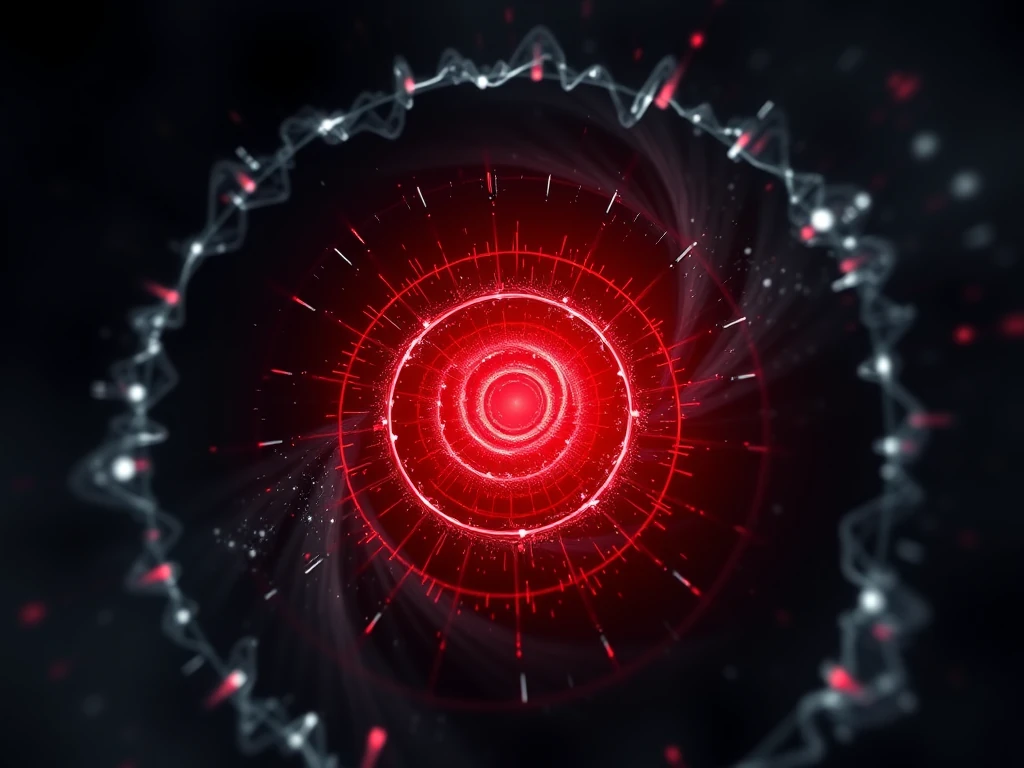
Unpacking the WebVTT Format: Your Gateway to Global Video Engagement
At its core, VTT is a plain text file format containing synchronized captions or subtitles for videos. Standing for Web Video Text Tracks, it's the widely adopted standard for displaying text overlays on HTML5 videos across the internet. YouTube's adoption of the VTT format wasn't accidental; it was a strategic move that delivers several critical advantages:
- Multilingual Support: Seamlessly serve content to audiences worldwide.
- Pinpoint Timing: Achieve perfect synchronization between spoken words and displayed text.
- Effortless Authoring & Editing: Simplifies the process for creators and transcribers.
Understanding this foundational format is the first step toward harnessing its immense power.
Anatomy of a VTT File: Decoding the Subtitle Blueprint
A VTT file isn't just random text; it's a meticulously organized script, segmented into individual caption blocks. Each block is a self-contained unit, complete with a precise timestamp and its corresponding textual content.
Here's a standard example of a VTT file structure:
WEBVTT
00:00:00.000 --> 00:00:03.500
Welcome to our YouTube channel!
00:00:04.000 --> 00:00:07.000
In this video, we will explore the features of YouTube VTT subtitles.
00:00:07.500 --> 00:00:10.000
Subtitles make your videos more inclusive and accessible.
...
Let's break down the critical elements:
WEBVTTHeader: The very first line in any VTT file must beWEBVTT. This acts as a clear identifier, signaling the file type to browsers and media players.- Timestamp Precision: Each caption block kicks off with a timestamp. This vital indicator specifies the exact
start timeandend timefor when the text should appear on screen. - Format: The timestamp adheres to a strict
hh:mm:ss.mmmformat, where:hhdenotes hours.mmdenotes minutes.ssdenotes seconds.mmmdenotes milliseconds – allowing for incredibly precise synchronization.
-->Separator: The double arrow (-->) acts as an essential separator between the start and end times within a timestamp.- Caption Text: Immediately following the timestamp, the actual text of the caption begins on the next line. This text continues until either the next timestamp signals a new caption block or the end of the file is reached.
Pro Tip: Precision in your timestamps is paramount. Even a few milliseconds off can disrupt the viewer experience and lead to frustration. Tools that automate transcription and VTT generation often prioritize this accuracy.
Beyond Basic Text: Styling Your Subtitles for Maximum Impact
Think subtitles are just plain text? Think again! YouTube VTT subtitles offer surprising flexibility for basic text formatting, allowing you to enhance readability and emphasize key points. You can add italics, bold text, underlining, and even change text colors using special tags right within your caption blocks.
Here's how to wield these formatting tags like a pro:
<i>: Italicize- Use
<i>and</i>to enclose text you want to appear in italics. Perfect for highlighting names, titles, or foreign words.
- Use
<b>: Bold- Wrap text in
<b>and</b>to make it bold. Ideal for drawing attention to critical keywords or concepts.
- Wrap text in
<u>: Underline- Apply
<u>and</u>to underline text. This can be effective for emphasizing important action items or URLs.
- Apply
<c>: Color Change- For a splash of color, use
<c color="[color_name_or_hex]">and</c>. You can specify common color names (e.g., "red", "blue") or hex codes.
- For a splash of color, use
Check out these formatting tags in action:
WEBVTT
00:00:00.000 --> 00:00:03.500
Welcome to our <i>YouTube channel</i>!
00:00:04.000 --> 00:00:07.000
In this video, we will explore the features of <b>YouTube VTT subtitles</b>.
00:00:07.500 --> 00:00:10.000
Subtitles make your videos more <u>inclusive</u> and <c color="red">accessible</c>.
...
Strategic use of these formatting options can dramatically improve the readability and overall professionalism of your subtitles, keeping viewers glued to your content.
Why YouTube VTT Subtitles Are Your Ultimate Growth Hack
Understanding the technicalities is one thing, but grasping the strategic imperative of VTT subtitles is where you unlock true growth. This isn't just a nicety; it's a non-negotiable for serious creators.
TLDR: The Power of VTT Subtitles
- Unlocks Accessibility: Empowers global and hearing-impaired audiences.
- Fuels SEO & Discoverability: Makes your content searchable by algorithms and users.
- Boosts Engagement: Keeps viewers watching longer, improving retention.
- Optimizes for Voice Search: Positions your video for future search trends.
- Expands Reach: Breaks language barriers effortlessly.
Here's why VTT subtitles are the bedrock of a thriving YouTube channel:
1. Unparalleled Accessibility & Inclusivity
At its heart, VTT subtitles champion accessibility. They are absolutely crucial for:
- Hearing-Impaired Audiences: Providing a vital text-based alternative, allowing millions to fully engage with your content. This often fulfills legal requirements (e.g., ADA compliance) for published video content.
- Non-Native Speakers: Offering a textual guide that can be paused, re-read, and translated, aiding comprehension.
- Noisy Environments: Allowing viewers to consume content without sound, whether they're on a crowded commute, in a quiet office, or simply preferring to watch silently.
By embracing VTT, you signal a commitment to inclusivity, welcoming every potential viewer into your community.
2. SEO Supercharge: Dominate Search Rankings
This is where VTT subtitles become an absolute game-changer for your organic reach. Unlike audio, which search engines struggle to index directly, VTT files provide a treasure trove of textual data.
- Keyword Goldmine: Every word in your VTT file is a potential keyword. Search engines like Google and YouTube's internal search algorithm crawl and index these files, associating your video with a vast array of relevant search terms. This dramatically increases your video's discoverability.
- Featured Snippets: Well-structured VTT captions can directly answer specific questions, making your video eligible for highly coveted featured snippets in Google search results. Imagine your video's key moments appearing as direct answers to user queries!
- Long-Tail SEO: VTT files naturally contain long-tail keywords (more specific, multi-word phrases) that users type into search engines. This allows your video to capture niche traffic that competitors might be missing.
In essence, VTT subtitles transform your video from an auditory experience into a fully searchable, crawlable asset.
3. Global Audience Expansion: Break Down Language Barriers
The internet knows no borders, and neither should your content. With VTT files, translating your video into multiple languages becomes surprisingly straightforward. By providing VTT files for different languages, you instantly open your content to billions of non-English speakers. This isn't just about growth; it's about building a truly global brand and fostering an international community around your content.
4. Enhanced Viewer Experience & Engagement
Beyond initial discovery, VTT subtitles keep viewers engaged longer. Studies consistently show that videos with captions often have:
- Higher Completion Rates: Viewers are less likely to click away when they can easily follow along, even if the audio quality is poor or they're multitasking.
- Improved Comprehension: Complex topics or rapid speech become easier to understand when backed by accurate text.
- Better Retention: When viewers understand and enjoy your content more, they're more likely to return for future videos and become loyal subscribers.
5. Voice Search Optimization: The Future is Here
As voice search (Google Assistant, Siri, Alexa) continues to grow, VTT subtitles provide an unparalleled advantage. When users ask questions verbally, search engines increasingly prioritize content that provides direct, textual answers. Your VTT file effectively gives your video an audible transcript, making it highly relevant for spoken queries and positioning you ahead of the curve.
Simplify Your YouTube Workflow with YOU-TLDR
Tired of manual captioning or endlessly searching for that one crucial moment in a long video? Need to extract insights from your favorite YouTube content fast?
Meet YOU-TLDR, a revolutionary web application designed to simplify the entire process of interacting with YouTube videos. YOU-TLDR goes beyond basic viewing, allowing you to:
- Summarize: Get instant, concise summaries of lengthy videos.
- Download: Effortlessly download transcripts and captions for offline use or editing.
- Search: Quickly find specific moments or topics within any video's transcript.
- Interact: Engage with video content in entirely new ways, transforming passive viewing into active learning.
With YOU-TLDR, you gain unprecedented control over YouTube content, optimizing your workflow whether you're a creator, researcher, or avid learner.
Ready to transform your YouTube experience? Visit the YOU-TLDR website today to explore its powerful features and streamline your content journey!
Your Journey to YouTube Mastery Begins Now
Understanding the YouTube VTT subtitles format isn't just about technical knowledge; it's about strategic advantage. By meticulously crafting and deploying high-quality VTT captions, you fundamentally enhance your video's accessibility, supercharge its SEO, expand your global reach, and deepen viewer engagement.
This definitive guide has equipped you with the knowledge to leverage VTT effectively. Now, it's time to put that knowledge into action. Embrace the power of VTT subtitles, and watch your YouTube channel ascend to new heights of discoverability, influence, and global impact. Your audience is waiting.
Unlock the Power of YouTube with YOU-TLDR
Effortlessly Summarize, Download, Search, and Interact with YouTube Videos in your language.
Related Articles
- Mastering YouTube Captions: Best Practices and Tips
- Arabic to English Translation: Challenges and Solutions
- Breaking Barriers: Creole to English Translation Made Simple
- Closed Captions on YouTube Videos: A Guide to Accessibility
- Enhance Your YouTube Content with Automatic Subtitles
- Converting YouTube Subtitles to SRT Format: Simplified Guide
- How to Download YouTube Subtitles: A Quick Guide
- Video Summarizer Technology: Simplifying Content Consumption
- Mastering the Art of SRT Files: YouTube Subtitles