The Ultimate Guide to YouTube Closed Captioning: Unlock SEO, Skyrocket Engagement & Dominate Search
Are you a content creator striving for maximum reach, undeniable authority, and a truly inclusive audience? If your YouTube videos lack closed captions, you're missing out on a colossal opportunity. This isn't just about accessibility; it's a strategic imperative for SEO, viewer engagement, and global impact.
Did you know that videos with captions often see a 7% increase in views and a 16% higher share rate? Or that over 85% of viewers watch videos without sound in public settings? Closed captions are the silent powerhouse behind successful YouTube channels, ensuring your message resonates with every single viewer, regardless of their circumstances.
TLDR: Why You Need This Guide Now
- Dominate SEO: Captions provide searchable text, boosting visibility.
- Massive Reach: Engage hearing-impaired, non-native speakers, and on-the-go viewers.
- Skyrocket Engagement: Improved comprehension keeps viewers watching longer.
- Future-Proof Your Content: Accessibility is no longer optional; it's expected.
In this definitive, step-by-step guide, you'll discover the precise blueprint to master YouTube closed captioning, transforming your content into an accessible, SEO-optimized powerhouse.
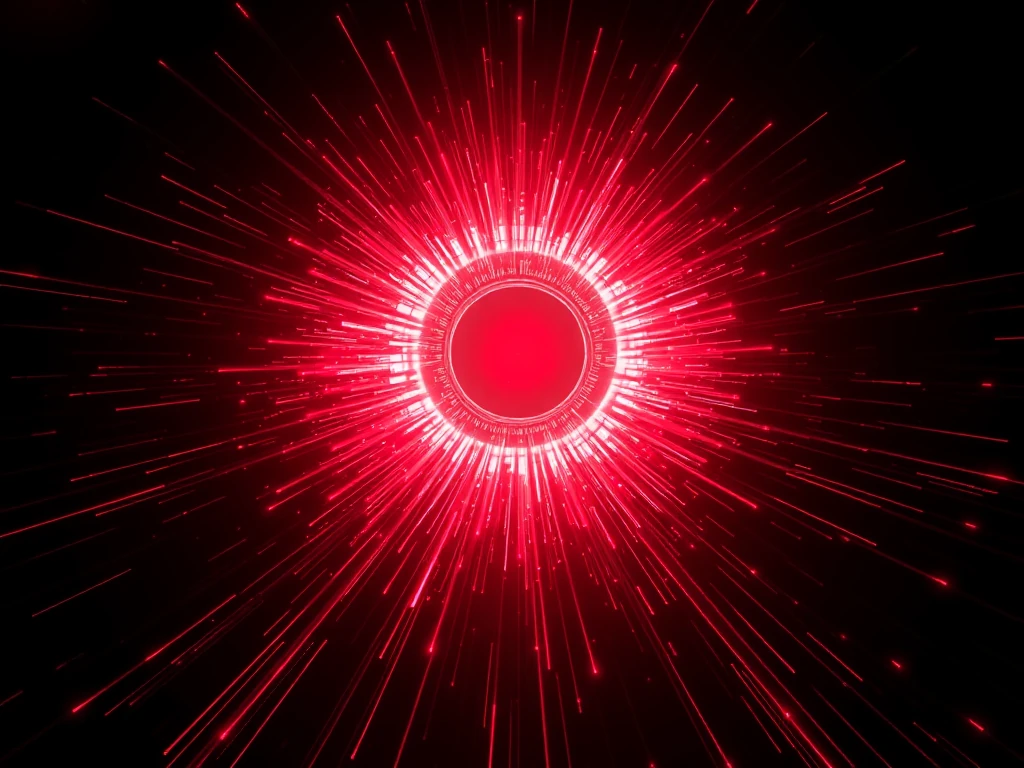
The Unseen Superpower: How Closed Captions Revolutionize Your YouTube Strategy
Before we dive into the "how," let's unpack the seismic impact closed captions have on your content's performance. This isn't just a compliance checkbox; it's a strategic advantage.
1. SEO Goldmine: Beyond Keywords
Google and YouTube are text-based search engines. While your video description and tags provide some context, a full, accurate transcript within your captions offers a massive boost.
- Enhanced Indexing: Your entire spoken content becomes searchable text, allowing search engines to deeply understand your video's topic.
- Long-Tail Keyword Opportunities: Captions naturally contain conversational phrases and long-tail keywords that viewers use in search queries, giving you an edge.
- Improved Rankings: More relevant, indexable content means higher chances of ranking for diverse search terms on both YouTube and Google.
2. Unlocking Universal Accessibility & Inclusivity
This is the heart of closed captioning, opening your content to a vast, underserved audience.
- Hearing Impaired Viewers: Essential for individuals with hearing loss or deafness.
- Non-Native Speakers: Provides vital textual support for understanding complex accents or rapid speech.
- Noisy Environments: Perfect for viewers on public transport, gyms, or busy offices who can't listen with sound.
- Silent Scrolling: Caters to the growing trend of viewers consuming video without audio on social feeds.
3. Supercharge Viewer Engagement & Retention
When viewers understand, they stay. When they stay, your watch time metrics soar.
- Improved Comprehension: Clarity leads to better understanding, reducing confusion and frustration.
- Increased Watch Time: Viewers are more likely to finish videos they can fully comprehend.
- Better Learning: Ideal for educational content, allowing viewers to read along or review complex information.
- Higher Shares & Comments: Engaged viewers are more likely to interact with and share your content.
Ready to harness this superpower? Let's dive into the actionable steps.
Mastering YouTube Captions: Your 5-Step Blueprint
This is your definitive pathway to flawlessly integrating closed captions into your YouTube video workflow.
Step 1: Forge Your Foundation: The Transcript
The journey to perfect closed captions begins with an impeccably accurate transcript of every spoken word in your video. This is the bedrock of your caption file.
How to Create a High-Quality Transcript:
- Manual Transcription (Precision-Driven): For shorter, critical videos, transcribing yourself or hiring a professional human transcriber guarantees near-perfect accuracy. This is the gold standard, catching nuances, speaker changes, and technical jargon that ASR tools often miss.
- Automated Speech Recognition (ASR) Tools (Speed & Efficiency): For longer videos or when budget is a concern, ASR tools can generate a draft transcript quickly.
- YouTube's Automatic Captions: YouTube generates captions automatically, but these are notoriously inaccurate (often only 60-70% precise), making extensive editing crucial.
- Third-Party ASR Services: Many services offer higher accuracy than YouTube's native tool.
Pro Tip for Accuracy: Even with ASR tools, dedicate time to rigorous proofreading. Misspellings, incorrect grammar, or misunderstood words undermine the very purpose of captions and can even harm your video's perceived professionalism. This step alone can determine your captions' SEO effectiveness.
Step 2: Crafting Precision: Formatting Your .SRT File
Once your accurate transcript is ready, it's time to transform it into YouTube's preferred format: the SubRip (.srt) file. This isn't just text; it's text synchronized with precise timestamps, ensuring your captions appear exactly when they should.
The Anatomy of an SRT File:
Each caption entry in an SRT file follows a specific structure:
- Sequence Number: A unique number indicating the caption's order (e.g.,
1,2,3). - Timecode Range: Specifies the start and end time for when the caption should appear on screen, down to milliseconds (e.g.,
00:00:05,250 --> 00:00:08,700). The format ishours:minutes:seconds,milliseconds. - Caption Text: The actual spoken content or text to be displayed.
- Blank Line: A single blank line separating each caption entry.
Example SRT Entry:
1
00:00:05,250 --> 00:00:08,700
Welcome to our in-depth guide on
mastering YouTube captions!
How to Format Your SRT:
- Manual Timecoding (For the Meticulous): You can manually add timecodes using a plain text editor, but this is incredibly time-consuming and prone to errors for longer videos.
- Specialized Captioning Software: Many dedicated tools automate the timecoding process, allowing you to sync text with audio/video effortlessly.
- Leverage AI-Powered Tools: Solutions like YOU-TLDR (discussed below) can significantly streamline this process by generating and formatting transcripts into
.srtfiles, saving you hours of painstaking work.
Key Principle: Synchronization is paramount. Captions that appear too early, too late, or linger too long are frustrating and detract from the viewer experience. Aim for precision.
Step 3: Seamless Integration: Uploading Captions to YouTube Studio
With your perfectly formatted .srt file in hand, it's time to upload it to your YouTube video. This process is straightforward within the YouTube Studio.
Your Upload Checklist:
- Access YouTube Studio: Log in to your YouTube account and navigate to
YouTube Studio. - Locate Your Video: From the left-hand menu, click on "Content" and select the video you wish to add captions to.
- Navigate to Subtitles/Captions: On the video details page, click on the "Subtitles" tab (or look for the "Subtitles" section within the "Details" or "Other Features" menu).
- Add Language: Click "Add Language" to specify the language of your captions. This is crucial for YouTube's indexing and for viewers to select the correct language.
- Upload Your File: Under the "Subtitles" column for your chosen language, click "Add." Select "Upload File" and then choose "With Timing" (this tells YouTube your SRT file already contains timecodes).
- Select & Upload: Browse for your
.srtfile on your computer and upload it.
YouTube will process the file, and your captions will become available to viewers. For multilingual content, repeat this process for each language.
Step 4: The Quality Assurance Check: Review & Refine
Uploading isn't the final step; review is non-negotiable. Even the most meticulously created .srt file can have subtle sync issues or minor errors that escaped initial checks. This is where you polish your masterpiece.
Your Review Strategy:
- Watch with Captions On: YouTube Studio provides a preview feature. Play your video with the newly uploaded captions enabled.
- Focus on Synchronization:
- Do the captions appear exactly when the words are spoken?
- Do they disappear promptly, or linger awkwardly?
- Are there any noticeable delays or jumps?
- Check for Text Accuracy:
- Are there any typos or grammatical errors?
- Are names, technical terms, or brand names spelled correctly?
- Does the text accurately reflect the spoken content, especially slang or informal language?
- Ensure Readability:
- Is the caption text broken into manageable chunks? Avoid long, dense blocks of text.
- Are line breaks natural and easy to follow?
- Make Corrections: If you spot any issues, you can edit the captions directly within YouTube Studio's editor or download the
.srtfile, make corrections in a text editor, and re-upload it.
Pro Tip: The "Fresh Eyes" Advantage: If possible, have someone else review your captions. A fresh pair of eyes can often catch errors that you've overlooked after repeated viewings. This final quality check elevates your content from good to exceptional.
Step 5: Unleash Your Content: Publish & Promote for Maximum Impact
You've done the hard work, now it's time to reap the rewards! Once you're confident in your captions, publish your video and actively promote the fact that it's captioned.
Maximize Your Captioned Content's Reach:
- Hit "Publish" (or "Save"): Make sure your changes are saved and the captions are live.
- Mention in Video Descriptions: Add a line like, "This video includes closed captions for enhanced accessibility!" or "Turn on CC for a better viewing experience!"
- Promote on Social Media: When sharing your video, explicitly state that it's captioned: "New video alert! Don't miss out – turn on the captions for full accessibility and understanding."
- Engage with Comments: If viewers ask about captions, guide them on how to turn them on.
- Educate Your Audience: Many viewers aren't aware of the benefits or how to use captions. Briefly mention it in your video's intro or outro, or in a community post.
By actively promoting your captioned content, you not only attract a wider audience but also subtly educate your existing subscribers about the value of accessibility. This builds a more loyal, diverse, and engaged community around your channel.
Game-Changer Tool: Effortless Captioning with YOU-TLDR
While this guide empowers you with the knowledge, the actual process of transcribing and timecoding can be time-consuming. This is where a powerful tool like YOU-TLDR becomes indispensable.
If you're looking for a tool to help with transcribing and formatting your closed captions, we recommend trying YOU-TLDR. This web app allows you to effortlessly summarize, download, search, and interact with YouTube videos in your language. It can simplify your closed captioning workflow by generating accurate transcripts and helping you format them according to YouTube's requirements.
Forget manual timecode adjustments or battling with inaccurate ASR drafts. YOU-TLDR can automate much of the heavy lifting, giving you back precious hours to focus on what you do best: creating incredible content.
Conclusion: Beyond Captions – Building a Legacy of Accessible Content
Mastering closed captioning for your YouTube videos is more than just a technical task; it's a strategic investment in the longevity, reach, and impact of your content. By following this comprehensive, step-by-step guide, you've gained the knowledge and the actionable blueprint to:
- Skyrocket your SEO rankings by providing search engines with rich, indexable content.
- Embrace true inclusivity, opening your videos to a global audience with diverse needs.
- Deepen viewer engagement and significantly boost watch time metrics.
Remember, every caption you add is a testament to your commitment to excellence and accessibility. Make reviewing and editing a non-negotiable step, and don't hesitate to leverage smart tools like YOU-TLDR to streamline your workflow.
Start captioning today, and watch your YouTube channel transform into a powerhouse of accessible, high-performing content that captivates and converts. Your audience, and your analytics, will thank you.
Unlock the Power of YouTube with YOU-TLDR
Effortlessly Summarize, Download, Search, and Interact with YouTube Videos in your language.
Related Articles
- Cómo Crear un Video de YouTube con Transcripción
- Summary from YouTube Videos: How AI is Changing the Game
- Demystifying YouTube Closed Captioning: Everything You Need to Know
- Improving Accessibility with Subtitles for YouTube Videos
- Breaking Language Barriers: English to Korean Translation
- A Beginner's Guide to Translating English to Creole
- Transcribir Video de YouTube a Texto Gratis: ¿Es Posible?
- Enabling Closed Captioning on YouTube TV with Samsung TV
- The Ultimate Guide to English to Bosnian Translation