Dominate YouTube: How Perfect Captions & Subtitles Skyrocket Your SEO, Engagement & Global Reach
In the colossal realm of digital content, YouTube reigns supreme, with billions of hours of video consumed daily. But here's a startling truth: most creators are leaving a significant chunk of their audience—and immense growth potential—on the table. The secret weapon? Flawless YouTube captions and subtitles.
Forget the generic, auto-generated text; we're talking about a strategic content powerhouse. In this definitive guide, you'll discover why investing in high-quality captions isn't just a good idea—it's essential for skyrocketing your channel's visibility, captivating viewers, and unlocking unprecedented global reach. Get ready to transform your video strategy and make your content irresistible.
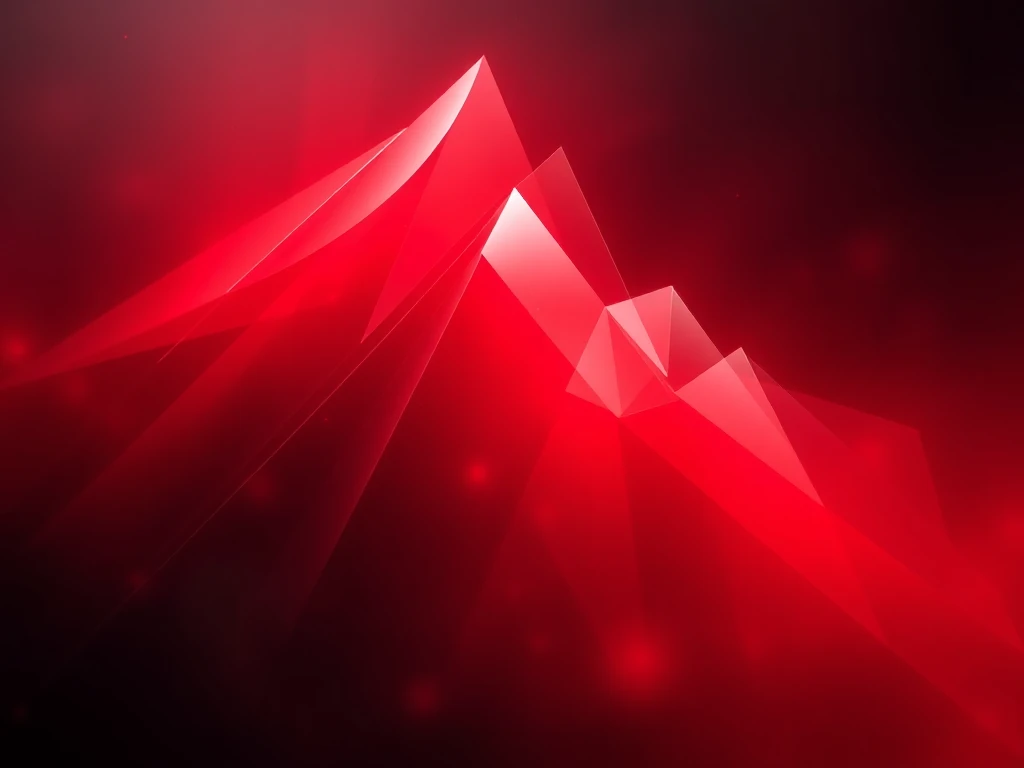
Why Your YouTube Videos Desperately Need Captions & Subtitles
Captions and subtitles are more than just text on a screen; they're your gateway to a wider, more engaged, and truly global audience. These textual representations of your video's audio aren't just a nice-to-have; they're a non-negotiable pillar of modern video marketing.
Here’s why they’re pivotal for every serious YouTube creator:
1. Unlocking True Accessibility & Inclusivity (Beyond Expectations)
Fact: Over 466 million people worldwide have disabling hearing loss. Without accurate captions, your content is simply inaccessible to them. But the impact stretches far beyond:
- Deaf and Hard of Hearing: This is the most obvious benefit, ensuring your message reaches this significant demographic.
- Diverse Viewing Environments: Think commuters on a noisy train, students in a quiet library, or parents watching late at night without disturbing others. Over 80% of Facebook videos are watched with the sound off! This trend applies to YouTube as well.
- Non-Native Speakers & Language Learners: Captions provide a visual aid, helping viewers grasp complex vocabulary or accents, making your content a valuable learning tool.
- Cognitive Support: For viewers with learning disabilities or those who simply prefer to read along, captions reinforce comprehension and retention.
Pro Tip: Beyond basic accessibility, think of captions as a bridge to diverse audiences. They signal that your channel values inclusivity, building a loyal, appreciative community.
2. Skyrocketing Your YouTube SEO & Discoverability
This is where captions transform from a helpful feature into an SEO game-changer. While YouTube does auto-generate captions, they're notoriously inaccurate and often riddled with errors. Manually created, optimized captions are a goldmine:
- Search Engine Goldmine: Search engines (including YouTube's own powerful search algorithm) can't "watch" your video, but they can read every single word in your caption file. This means every keyword you speak and transcribe becomes searchable text.
- Voice Search Domination: As voice search (e.g., "Hey Google, show me videos about [topic]") becomes more prevalent, accurate captions loaded with natural language queries become crucial. Your video can rank for spoken questions.
- Improved Ranking Signals: Better accessibility leads to longer watch times and higher engagement—key metrics YouTube's algorithm loves. Higher engagement signals higher quality, boosting your video's ranking.
- Semantic Understanding: Captions provide context and semantic clues about your video's content, allowing search engines to understand its relevance more deeply.
Aha Moment: Consider your captions as a hidden blog post accompanying your video. Every word is an opportunity to be found!
3. Elevating User Experience & Viewer Engagement
Viewers love captions. They provide flexibility and enhance comprehension, leading to tangible benefits for your channel:
- Enhanced Comprehension: Reading along reinforces the auditory message, leading to better understanding and information retention.
- Increased Watch Time: When viewers can follow along effortlessly, they're more likely to stick around for the entire video. Longer watch times signal quality to YouTube.
- Better Retention: Viewers are less likely to click away when they have multiple ways to consume your content.
- Boosted Replay Value: Captions make it easier for viewers to rewatch specific sections, helping them absorb complex information or revisit favorite moments.
- Reinforced Messaging: Crucial points or calls-to-action appear on screen, making them impossible to miss.
Quick Win: A study by PLYMedia found that videos with captions have an average 7.32% increase in views!
4. Expanding Global Reach & Multilingual Opportunities
The internet knows no borders. Why should your videos?
- Tap into New Markets: Translating your captions into multiple languages immediately opens your content to billions of potential viewers who speak different tongues.
- Cost-Effective Localization: Translating caption files is significantly more affordable and faster than re-dubbing or creating new videos for each language.
- Cultural Connection: Providing content in a viewer's native language fosters a deeper connection and trust, transforming casual viewers into loyal subscribers.
TLDR: The ROI of Captions Captions aren't just a cost; they're an investment that pays dividends in accessibility, SEO, engagement, and global expansion. Don't leave these benefits on the table!
Crafting Perfect Captions: Expert Strategies & Quick Wins
Now that you're convinced of their power, let's dive into the actionable strategies for creating captions and subtitles that truly excel.
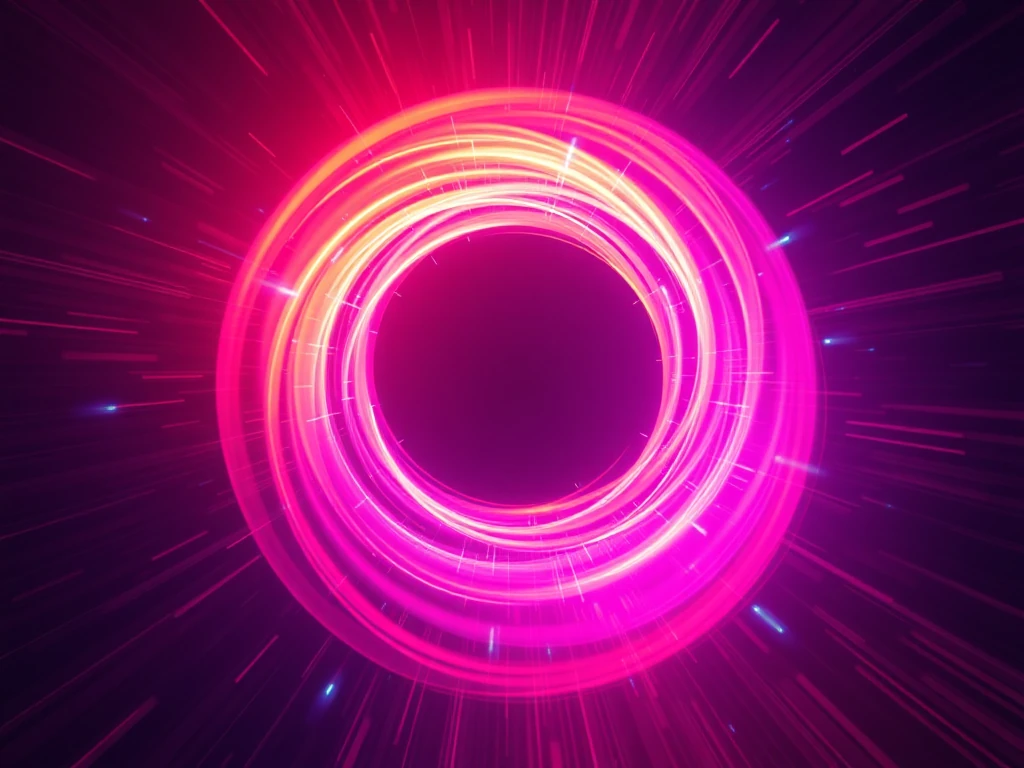
1. Accuracy is Paramount: Zero Tolerance for Errors
Your captions must be an exact, word-for-word representation of your audio. Any discrepancy creates confusion, undermines credibility, and frustrates viewers.
- Proofread Relentlessly: Read through your captions multiple times. Listen to your video while reading the captions aloud.
- Check for Homophones: "Their" vs. "there," "to" vs. "too" are common culprits.
- Correct Punctuation & Grammar: This enhances readability and professionalism.
- Identify Speaker Changes: Critical for multi-person videos (see tip #3).
Pro Tip: Inaccurate captions are often worse than no captions at all. They lead to higher bounce rates and viewer frustration, negating all the benefits.
2. Master Formatting and Timing for Optimal Readability
Even perfect text fails if it’s poorly presented. Your captions need to be easy on the eyes and perfectly synchronized.
- Timing Precision: Ensure text appears exactly when the corresponding audio is spoken and stays on screen long enough to be read comfortably (typically 3-7 seconds, depending on length).
- Line Breaks: Break long sentences into natural, digestible chunks. Aim for 1-2 lines of text at a time.
- Character Limit: Stick to around 32-37 characters per line to avoid clutter.
- Positioning: Generally, captions appear at the bottom center. Avoid covering essential visuals.
- Clarity over Density: Don't cram too much text onto the screen at once. Prioritize readability.
3. Include Speaker Identification (Essential for Dialogue)
If your video features more than one speaker, identifying who is speaking is crucial for clarity.
- Format: Use clear identifiers like
>> [SPEAKER NAME]:or simply[SPEAKER 1]:before their dialogue. - Visual Cues: If a speaker is visually present, you might use their name; if off-screen, a role or generic identifier works.
- Consistency: Choose a format and stick to it throughout the video.
4. Translate into Multiple Languages: Unlock Global Audiences
This is your fast track to a global channel. Once you have a perfect primary language caption file, translation becomes straightforward.
- Prioritize Languages: Analyze your YouTube analytics for potential audience locations or consider the most widely spoken languages relevant to your niche.
- Cultural Nuances: While direct translation is a start, professional translation services (or advanced AI tools) can help adapt for cultural context where necessary.
- Benefit Recalculated: Every new language can multiply your audience size and search discoverability.
5. Strategically Integrate Keywords & Calls-to-Action
Your captions are plain text, making them a prime location for subtle keyword integration and reinforcing your primary message.
- Natural Keyword Placement: Weave your target keywords naturally into your spoken script, knowing they'll appear in your captions. Avoid keyword stuffing; focus on conversational flow.
- Reinforce CTAs: If you ask viewers to "Like and Subscribe" or "Visit our website," ensure these phrases appear clearly in your captions at the exact moment you say them. This visual reinforcement dramatically boosts conversion rates.
- Highlight Key Information: Bold or italicize crucial terms, names, or URLs within your caption file (if supported by your captioning tool) to draw attention.
Introducing YOU-TLDR: Effortless Captions, Unstoppable Growth
Creating captions and subtitles can be a time-consuming and challenging task, especially for longer videos and multiple languages. The manual effort can be daunting, and inaccurate auto-generated captions are a liability.
That's where YOU-TLDR comes in.
YOU-TLDR is a web app that allows you to effortlessly summarize, download, search, and interact with YouTube videos in your language. It’s designed to be the ultimate companion for YouTube creators and consumers alike, making the captioning process seamless and intelligent.
With YOU-TLDR, you can easily generate accurate captions and subtitles for your YouTube videos in a fraction of the time. The tool uses advanced AI technology to transcribe and timestamp the spoken content, saving you valuable time and effort. Say goodbye to tedious manual transcription and hello to precision.
But YOU-TLDR doesn't stop there. It also offers powerful translation features, allowing you to reach a wider audience by automatically translating your captions and subtitles into multiple languages. This means your content, once confined to a single language, can instantly transcend linguistic barriers and engage viewers worldwide.
By leveraging YOU-TLDR, you're not just creating captions; you're automating accessibility, supercharging your SEO, enhancing viewer experience, and unlocking global market potential. It's the strategic advantage you need to dominate YouTube.
Ready to revolutionize your YouTube strategy with effortless, high-quality captions and subtitles? Learn more about YOU-TLDR and start creating high-quality captions and subtitles for your YouTube videos by visiting their website at https://www.you-tldr.com.
Your Path to YouTube Domination Starts Now
The journey to YouTube dominance isn't just about compelling visuals or engaging audio; it's about making your content accessible, discoverable, and profoundly engaging to everyone. Creating accurate, well-timed captions and subtitles is no longer an optional extra—it's a fundamental requirement for any creator serious about growth in 2024 and beyond.
By following the expert strategies outlined in this guide and leveraging powerful, AI-driven tools like YOU-TLDR, you're not just adding text to your videos. You're:
- Massively expanding your reach to audiences worldwide.
- Boosting your search rankings and organic discoverability.
- Deepening viewer engagement and watch time.
- Building a more inclusive and loyal community.
Don't let your valuable content be limited by linguistic or accessibility barriers. Invest in the power of professional captions and subtitles, and watch your YouTube channel flourish. The future of video engagement is captioned—are you ready to lead the way?
Unlock the Power of YouTube with YOU-TLDR
Effortlessly Summarize, Download, Search, and Interact with YouTube Videos in your language.
Related Articles
- Analytics Goldmine: Mining YouTube Transcripts for Data-driven Insights
- Tech Summary: Leveraging AI for YouTube Video Content
- Breaking Language Barriers: English to Korean Translation
- YouTube Transcription & Translation FAQ: Everything You Need to Know
- YouTube Auto Transcription: Efficiency and Accuracy
- Mastering the Art of YouTube Caption Editing
- YouTube Video Summary Generator: Simplify Your Viewing
- Decoding the Importance of Subtitles on YouTube
- Resumen de Video YouTube: Beneficios y Técnicas