Unlock Your YouTube Content's Full Potential: The Definitive Guide to Generating Viral Transcripts
The Invisible Revolution: Why YouTube Video Transcripts Are Your Ultimate Content Superpower
The digital realm has been utterly transformed by video. From TikTok trends to YouTube deep-dives, moving images now dominate how we learn, connect, and entertain ourselves. But what if the very medium captivating billions is also holding your content back from its true potential?

Think about it: Google's algorithms are built on text. People search using keywords. And a significant portion of your audience can't or won't watch your video with sound. This creates a hidden barrier, a silent struggle for discoverability and universal accessibility.
This isn't just about changing formats; it's a fundamental shift in how information is consumed and monetized. It’s a confluence of pivotal factors:
- Technological Leaps: Ubiquitous smartphones and blazing-fast internet have made video creation and consumption effortless for nearly everyone. High-quality recording is now in every pocket, obliterating barriers to entry.
- Shifting Preferences: Audiences crave engaging, easily digestible video. Our brains are wired for visual and auditory stimuli, making video inherently sticky. Yet, this preference often comes at the cost of text-based information's unique advantages.
- Economic Imperatives: Video is a goldmine for advertisers, offering higher engagement and viral reach. For creators, it builds deep connections. For platforms, it's the core of their global influence and monetization strategy.
- Cultural Crossroads: Video transcends borders and languages, fostering a global tapestry of shared experiences. Platforms like YouTube and TikTok are melting pots, with video acting as a powerful catalyst for cross-cultural exchange.
As video continues its reign, a strategic, often overlooked tool emerges to bridge the gap between visual dominance and textual discoverability: the YouTube video transcript. This guide will reveal why integrating professional-grade transcripts isn't just a best practice—it's a critical strategy for unlocking unprecedented reach, engagement, and SEO supremacy.
From Broadcast to Billions: The Unstoppable Evolution of Video Content
The video landscape has undergone a seismic shift, exploding from a handful of traditional broadcasters into a vast, decentralized ecosystem accessible to creators worldwide. Understanding this evolution isn't just historical; it’s crucial for grasping why transcripts are no longer optional, but indispensable.
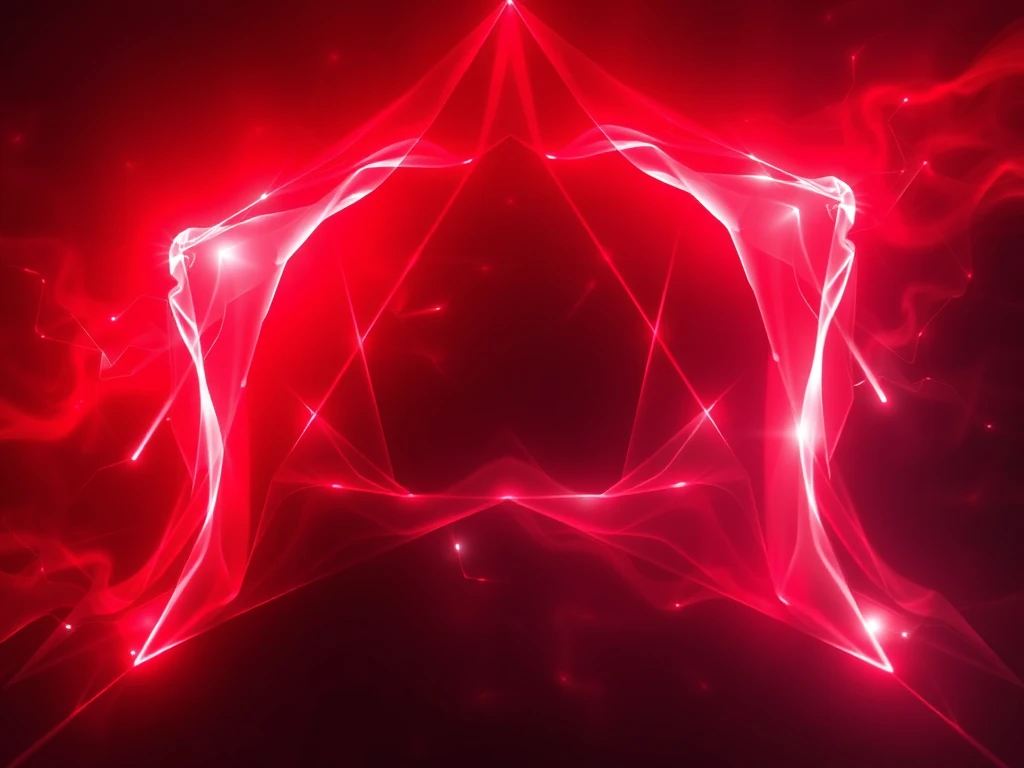
The Dawn of Limited Channels
In the nascent days, video was a curated rarity, controlled by a select few broadcast and cable networks. Content variety was scarce, and powerful gatekeepers decided what reached the masses. You watched what they showed, when they showed it.
The Digital Explosion: Democratizing Creation
The internet and streaming technology detonated the gatekeeping paradigm. Platforms like YouTube, Vimeo, and later, streaming giants like Netflix, shattered the old model. Suddenly, anyone with a camera and an internet connection could become a global broadcaster.
- Zero-Cost Entry, Infinite Creativity: The cost of creating high-quality video plummeted. Affordable cameras and intuitive editing software unleashed a tidal wave of diverse content, blurring the lines between amateur and professional.
- User-Generated Content (UGC) Reigns: Platforms that embraced UGC saw exponential growth. From raw vlogs to polished mini-documentaries, the sheer volume and variety of content became unimaginable.
- Niche Dominance and the Long Tail: Digital platforms allow creators to serve hyper-specific interests that traditional broadcasters could never economically justify. This "long tail" of content ensures virtually every preference finds its audience.
The Viewer is King: New Consumption Paradigms
The digital revolution didn't just change how content is made; it fundamentally altered how we consume it.
- On-Demand, Mobile-First: The modern viewer dictates their own terms. Mobile devices and pervasive internet connectivity untethered video from the living room, transforming it into a personalized, anytime, anywhere experience.
- Appointment Viewing is Obsolete: Except for live events, the rigid schedule of "appointment viewing" is a relic. The convenience of on-demand content has reset viewer expectations and habits.
- The Binge-Watching Phenomenon: Fueled by platforms like Netflix, consuming entire seasons in a single sitting became the norm. This shift now influences how series are produced and released, designed for immersive content marathons.
The Silent Powerhouse: Transcripts Emerge as a Strategic Imperative
As video content saturates every corner of the digital world, its discoverability and accessibility become paramount. This is where transcripts step in. By providing a text-based representation of your video, transcripts become the unsung hero, bridging the gap between visual dominance and textual searchability, ensuring your content finds its audience and serves it fully.
Beyond Views: Why YouTube Video Transcripts Are Your Undeniable Competitive Edge
In the fiercely competitive digital content landscape, video's magnetic pull is undeniable. But while video captivates, its inherent opacity to search engines can limit its true potential. This is where the strategic integration of YouTube video transcripts becomes a game-changer, transforming your content from a fleeting moment into a lasting, discoverable asset.
Here's why high-quality transcripts are non-negotiable for modern content creators:
1. Unlocking Unprecedented Accessibility & Inclusivity
- Global Audience Reach: Transcripts make your video content accessible to an enormous audience, including those who are deaf or hard of hearing, and individuals with sensory processing disorders. This commitment to inclusivity not only expands your viewer base but also aligns with universal design principles, ensuring equitable access to information.
- Breaking Down Language Barriers: For non-native speakers, transcripts are an invaluable linguistic lifeline. They provide a textual reference that can be processed at leisure, bridging fluency gaps and deepening comprehension.
- Quiet Consumption: Viewers in noisy environments, public spaces, or those who simply prefer to watch without sound can still fully engage with your message.
2. Supercharging Your SEO & Discoverability
- Google's Secret Weapon: Search engines can't "watch" a video. They crawl text. A rich, keyword-dense transcript provides Google (and YouTube's own search engine) with the textual context it craves. This dramatically boosts your video's SEO performance, making it highly discoverable for relevant search queries.
- Voice Search Optimization: As voice search surges, naturally spoken language in transcripts directly aligns with how people ask questions via Siri, Alexa, or Google Assistant. Your transcript becomes a direct answer for voice queries, positioning you for featured snippets.
- Long-Tail Keyword Capture: Videos often cover a multitude of topics and phrases. Transcripts capture these "long-tail" keywords that a short video title or description might miss, pulling in highly specific, high-intent traffic.
- Increased Dwell Time: Studies show videos with transcripts often lead to longer "time on page." When users can read along, skim, or easily jump to relevant sections, their engagement deepens, a powerful signal to search engines for higher rankings.
3. Maximizing Content Repurposing & ROI
- Content Creation Goldmine: Transcripts are foundational text. Instantly transform a video's dialogue into compelling blog posts, detailed articles, captivating social media snippets, email newsletters, presentations, and even e-books. This multi-channel strategy leverages your initial video investment across countless formats.
- Data-Driven Insights: Analyze transcript text for audience preferences, frequently asked questions, emerging trends, and key themes. This textual data can inform future content strategies, ensuring every new video resonates deeply with your audience.
- Quote-Worthy Content: Easily pull out powerful quotes or key takeaways for sharing on social media, building authority, and driving traffic back to your original video.
4. Enhancing Educational Value & Referenceability
- Facilitated Learning: For educational content, transcripts are an indispensable study aid. They allow viewers to revisit specific concepts, take notes, and learn at their own pace, accommodating diverse learning styles.
- Academic & Professional Reference: Transcripts elevate video content into easily citable, referenceable material. This extends the longevity and utility of your content, boosting its perceived value and authority in academic or professional contexts.
Pro Tip: Don't just upload your transcript; integrate it. Embed it directly on your blog post alongside the video, provide a downloadable PDF, and ensure it's easily visible to maximize both user experience and SEO benefits. In the dynamic world of digital content, transcripts aren't an afterthought—they're a strategic imperative, building a crucial bridge between the immersive power of video and the enduring value of text.
The AI Revolution: Modern Solutions for Generating Transcripts
The journey from spoken word to accurate text has evolved dramatically, moving beyond the slow, costly confines of human transcription to sophisticated technological innovations. While human transcribers still hold value, the spotlight is now on Automated Speech Recognition (ASR) systems and their transformative potential for generating transcripts from video content like YouTube.

The Power of Automated Speech Recognition (ASR)
At the cutting edge are ASR systems, which harness complex algorithms and advanced machine learning models (especially deep neural networks) to convert spoken language into text. Over the past decade, ASR has seen exponential improvements, driven by massive datasets and powerful computational capabilities. Major players like Google, IBM, and Microsoft offer robust ASR services, capable of delivering remarkably high accuracy under optimal conditions.
Key Advancements:
- Speed & Efficiency: ASR tools can transcribe hours of audio in minutes, offering unparalleled efficiency compared to manual methods.
- Scalability: Whether you have one video or a thousand, ASR can handle the volume without significant cost increases.
- Real-time Capabilities: Many ASR systems now offer real-time transcription, enabling live captioning for meetings, lectures, or broadcasts, instantly breaking down communication barriers.
Understanding Accuracy and Contextual Nuance
While ASR systems are incredibly powerful, they aren't flawless. They still grapple with certain linguistic complexities:
- Contextual Understanding: ASR can struggle with homophones (e.g., "to," "too," "two"), ambiguous language, or jargon without sufficient contextual cues.
- Accents & Dialects: Heavily accented speech, regional dialects, or rapid speaking patterns can reduce accuracy.
- Audio Quality: Background noise, poor microphone quality, or multiple overlapping speakers significantly impact an ASR system's performance.
The nuanced understanding of human language, particularly sarcasm, humor, and emotional tone, remains a significant challenge, highlighting the current gap between human and machine transcription capabilities.
The Human-AI Synergy: The Best of Both Worlds
Despite technological strides, the "human in the loop" approach often yields the most superior results. This involves using ASR for initial transcription, followed by professional human editors who review, refine, and perfect the text. This combination offers the ideal balance: the speed and cost-effectiveness of AI, paired with the unparalleled accuracy, contextual understanding, and nuanced refinement of a human.
As transcription technologies continue to evolve, they promise not only to transform how we convert speech into text but also to fundamentally alter how we communicate, learn, and engage with information across the globe, making content truly universal.
Your Blueprint for Success: Creating High-Quality YouTube Video Transcripts, Step-by-Step
Ready to unlock the full potential of your video content? Generating a high-quality transcript for your YouTube videos is a straightforward process that yields massive returns in accessibility, SEO, and content repurposing. Here's your definitive, actionable guide:

Step 1: Choose Your Transcription Method (The Right Tool for the Job)
Your first decision impacts accuracy, speed, and cost. Consider these options:
- Manual Transcription (The DIY Approach):
- How: Watch the video, pause, type out dialogue word for word.
- Pros: Highest accuracy potential (if done diligently), no cost other than your time.
- Cons: Extremely time-consuming and tedious, prone to human error without careful review.
- Best For: Very short videos, sensitive content requiring absolute precision, or when budget is zero.
- Automated Transcription Services (AI-Powered Efficiency):
- How: Upload your video (or its URL) to an AI-driven platform. The service uses ASR to convert audio to text automatically.
- Pros: Lightning-fast, cost-effective for bulk transcription, good baseline accuracy.
- Cons: Requires post-transcription editing for optimal accuracy, struggles with poor audio or complex language.
- Best For: Most content creators, especially those with consistent video output and a need for speed.
- YouTube’s Automatic Captions (The Quick Start):
- How: YouTube automatically generates captions for most uploaded videos.
- Pros: Built-in, immediate, free.
- Cons: Often highly inaccurate, especially with accents, background noise, or specific terminology. Requires significant editing.
- Best For: A rough starting point that must be meticulously cleaned up. Never publish these as-is for accessibility or SEO.
Step 2: Clean Up & Polish Your Transcript (Accuracy is King!)
Regardless of your method, this is a non-negotiable step. Think of it as proofreading for spoken word.
- Correcting Errors: Hunt down and fix every grammatical error, typo, and misheard word. This is crucial for professional credibility and SEO.
- Punctuation Precision: Add correct punctuation (commas, periods, question marks, etc.) to enhance readability and convey the speaker's original intent.
- Speaker Identification: If multiple speakers are present, add clear labels (e.g.,
[JOHN]:or[HOST]:). This makes the transcript infinitely easier to follow. - Non-Verbal Cues: Include relevant non-verbal sounds or actions (e.g.,
[Laughter],[Crowd applauds],[Music fades in]). This enriches the experience for those relying solely on the transcript.
Step 3: Integrate Timestamps & Strategic Formatting
Make your transcript a joy to read and navigate.
- Timestamps for Navigation: Add timestamps at natural breaks (e.g., every minute, or at the start of new topics) to allow readers to jump directly to specific points in the video. This massively improves user experience.
- Readability First:
- Break long blocks of text into digestible paragraphs.
- Use bullet points or numbered lists for key takeaways or lists.
- Employ bold or italic fonts for emphasis, just as you would in a blog post.
- Consider adding section headers within the transcript itself, mirroring your video's structure.
Step 4: Rigorous Review & Final Edit (The Gold Standard)
This step often gets overlooked, but it's paramount for quality.
- Compare Against Video: Play the video alongside your transcript one more time. Listen for any discrepancies, omissions, or misinterpretations.
- Fresh Eyes: If possible, have someone else review the transcript. A fresh perspective can catch errors you've become blind to.
- Read Aloud: Reading the transcript aloud can help you spot awkward phrasing, missing punctuation, or unnatural flow.
Step 5: Seamless Integration & Publishing (Maximize Reach)
Your transcript is ready! Now, make it accessible.
- YouTube Description: Paste the full transcript (or a significant portion) directly into your YouTube video description.
- Downloadable File: Offer a downloadable PDF or plain text file of the transcript, linked prominently in your video description or on your website.
- Blog Post Embed: If you're embedding your YouTube video on a blog, publish the transcript directly below the video player. This is ideal for SEO.
- Subtitle File (SRT): Convert your transcript into an SRT file and upload it to YouTube as a closed caption file. This allows viewers to turn captions on/off directly within the YouTube player.
By following these steps, you transform your YouTube videos from isolated media assets into powerful, multi-format content generators. You're not just creating transcripts; you're building a more inclusive, searchable, and valuable content ecosystem.
Real-World Impact: How Transcripts Deliver Tangible Results (Case Studies)
The power of transcripts isn't just theoretical; it's proven through real-world applications that demonstrate increased reach, engagement, and even revenue. Let's look at how diverse creators and businesses have leveraged YouTube video transcripts to achieve remarkable success:

-
The Educational Vanguard: Boosting STEM Channel Authority
- The Challenge: A popular YouTube channel specializing in complex science topics struggled to reach audiences with hearing impairments and non-native English speakers. Their deep dives were valuable, but their reach was limited to those who could fully process the audio.
- The Transcript Solution: The channel began creating accurate, timestamped transcripts for every video, embedding them directly on their website and offering them as downloadable PDFs.
- The Impact: This simple addition dramatically broadened their accessibility. More profoundly, the keyword-rich transcripts caused a surge in organic search traffic to their website, leading to a 30% increase in YouTube subscribers and a 45% jump in website visitors within six months. Their content became a go-to resource for students and researchers, leveraging text-based search to find their videos.
-
The Tech Review Titans: Dominating Product Searches
- The Challenge: A leading tech review channel produced highly detailed video reviews, but much of their content's technical depth (product specifications, model numbers, benchmarks) was trapped within the audio.
- The Transcript Solution: They meticulously transcribed every review, publishing the text alongside their videos on a dedicated blog.
- The Impact: These transcripts, packed with technical jargon and specific product names, became a goldmine for search engines. The channel experienced an impressive 50% increase in organic search traffic for product-specific queries. Viewers also benefited, using the transcripts to quickly skim for technical details or compare specifications, resulting in longer average session durations on their site.
-
The Podcasting Innovators: Expanding Beyond Audio
- The Challenge: Popular podcasters wanted to expand their audience beyond traditional podcast platforms and tap into YouTube's massive user base, but simply uploading audio with a static image wasn't cutting it.
- The Transcript Solution: They started converting their audio episodes into YouTube videos with simple animations or static images, and crucially, uploaded comprehensive, edited transcripts as closed captions and in the description.
- The Impact: This strategy not only made their long-form content accessible to a video-first audience but also gave them a significant SEO boost on YouTube (the world's second-largest search engine). They observed a 25% growth in new listeners who discovered them via YouTube search, then transitioned to their podcast feeds, showcasing the power of cross-platform discoverability.
-
The Language Learning Experts: Deepening Engagement and Retention
- The Challenge: A language learning channel sought to provide more robust learning materials that viewers could actively use to reinforce their lessons.
- The Transcript Solution: They integrated bilingual transcripts (the target language and the explanatory language) for every video. These transcripts weren't just for accessibility; they were explicitly designed as learning aids.
- The Impact: This unique use of transcripts solidified viewer loyalty, with subscribers reporting significantly improved comprehension and retention. The transcripts became essential study tools, directly contributing to the channel's high viewer retention rates and positive community feedback, fostering a dedicated learning audience.
These diverse examples underscore a universal truth: strategic use of YouTube video transcripts is a powerful lever for amplification. Whether it's through enhanced accessibility, boosted SEO, catering to unique viewer preferences, or offering additional learning resources, the multifaceted benefits are clear. In today's content-saturated digital era, the ability to creatively repurpose and redistribute content across platforms is crucial for standing out and capturing attention.
Beyond the Algorithm: Ethical Considerations and Best Practices for Transcribing YouTube Videos
In the dynamic world of digital content, particularly when generating transcripts from YouTube videos, technological mastery is only half the equation. Navigating the ethical landscape is equally, if not more, crucial. This section provides an essential framework and actionable best practices to ensure your transcription efforts are not only legally compliant but also respectful of creators' rights and a positive contribution to the digital ecosystem.
The Foundational Ethical Framework
Your ethical compass should always point to these core principles:
- Unwavering Respect for Copyright: This is paramount. Content on YouTube is owned by its creators and rigorously protected under copyright law. Transcribing a video without explicit permission from the copyright holder is a direct infringement. Always seek permission or utilize content explicitly licensed for transcription (e.g., Creative Commons licenses that permit adaptation). This isn't just legal formality; it's a moral obligation.
- Accuracy and Message Integrity: When creating transcripts, precision is non-negotiable. Misrepresentation, intentional alteration, or even careless inaccuracies of the original message disrespect the creator and can mislead your audience. Your goal is to preserve the exact essence and meaning of the spoken word.
- Privacy and Confidentiality: Some YouTube content may inadvertently contain private or sensitive information. Ethical transcription involves discerning what information should remain confidential and ensuring that privacy is never breached. This is critically important for user-generated content, where personal details might be unintentionally revealed.
Essential Best Practices for Responsible Transcription
Move beyond mere compliance and adopt practices that build trust and contribute positively:
- Always Seek Permission: Before you transcribe any YouTube video you don't own, the absolute best practice is to directly contact the content creator and request their explicit permission. This preempts legal issues and fosters a collaborative, respectful digital community.
- Cite Your Sources Diligently: If you gain permission and use transcribed content (for research, new content, or educational purposes), always cite the original YouTube video and its creator clearly. Proper attribution honors the creator's work and enhances the transparency and trustworthiness of your own content.
- Master Automated Tools Responsibly: AI transcription tools are powerful efficiency boosters. However, their output is never 100% perfect. Always, always verify the accuracy of AI-generated transcripts and manually correct any errors. Your final product must be a true, accurate representation of the original content.
- Embrace Continuous Learning: The digital landscape, including copyright laws and ethical standards, is in constant flux. Stay informed about updates in media law, platform policies, and industry best practices. Adapt your transcription processes accordingly to remain ethical and compliant.
- Champion Accessibility: One of the most compelling and noble reasons to transcribe YouTube content is to make information accessible, particularly for individuals who are deaf or hard of hearing. Ethical transcription practices should always prioritize universal accessibility, ensuring transcripts are not only accurate but also readily available and easy to consume for everyone.
Transcribing YouTube videos is far more than a technical exercise in content repurposing. It demands careful consideration of ethical guidelines and best practices that uphold copyright, guarantee accuracy, protect privacy, and, most importantly, cultivate a respectful and collaborative digital environment. By integrating these principles into your workflow, you can navigate the complexities of digital content creation with integrity and responsibility.
Manual Transcription vs. Automated Tools
Transcribing a video manually can be time-consuming and tedious. It involves listening to the audio, pausing, and typing out what is being said. However, thanks to advancements in technology, there are automated tools available that can speed up the process.

One such tool that comes highly recommended is YOU-TLDR. This web app provides a range of features that make creating transcripts from YouTube videos a breeze. It allows you to effortlessly summarize, download, search, and interact with videos in your language. With its intuitive interface and powerful algorithms, YOU-TLDR simplifies the transcription process and saves you valuable time.
How to Use YOU-TLDR
Using YOU-TLDR to create transcripts from YouTube videos is straightforward. Here's a step-by-step guide:
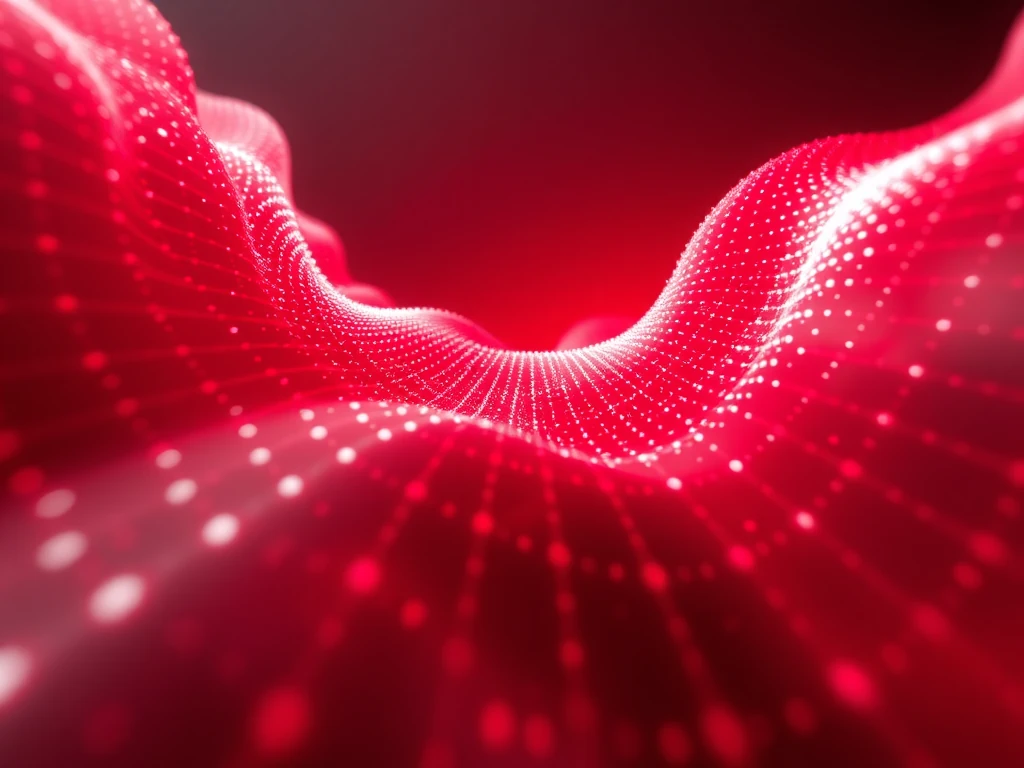
-
Visit the website: Head over to YOU-TLDR and you'll find a clean and user-friendly interface.
-
Enter the URL: Copy the URL of the YouTube video you want to transcribe and paste it into the search bar on the YOU-TLDR homepage.
-
Choose your language: Select the language in which the video is spoken. YOU-TLDR supports multiple languages, making it suitable for a global audience.
-
Summarize the video: If you want a summary of the video along with the transcript, click on the "Summarize" button. This feature condenses the video's content into a concise overview.
-
Generate the transcript: Click on the "Transcribe" button, and YOU-TLDR will automatically analyze the video and generate a transcript for you.
-
Edit and refine: Once the transcript is generated, you can edit and refine it, ensuring accuracy and formatting as per your needs.
-
Download and use: Finally, download the transcript in your preferred format - plain text, PDF, or even as a subtitle file (SRT). You can then use the transcript for various purposes, such as quoting in articles or repurposing the content in other formats.
The Future is Text-Enabled: Your Path to Ultimate Content Authority
As we conclude our deep dive into the transformative power of YouTube video transcripts, it's clear we stand at the precipice of a new era in content creation and consumption. The journey from fleeting visual content to universally accessible, search-optimized text is not just a technological feat; it's a strategic imperative for any creator serious about dominating the digital landscape.
Key Takeaways for the Forward-Thinking Creator:
- Accessibility is Not an Option, It's an Opportunity: Transcripts shatter barriers, making your content available to millions more, including those with hearing impairments and non-native speakers. This inclusivity isn't just good karma; it's smart business.
- SEO Domination Starts with Text: Despite video's visual prowess, search engines still operate on text. High-quality transcripts are your secret weapon for skyrocketing discoverability, capturing voice search queries, and owning your niche in search rankings.
- Content Repurposing is Your Growth Engine: Your video's dialogue is a goldmine. Transcripts provide the raw material to effortlessly spin off blog posts, social media updates, and countless other formats, maximizing your content's ROI and extending its lifespan across every platform.
- AI is Your Co-Pilot, Not a Replacement: Automated Speech Recognition (ASR) tools offer incredible efficiency, but the "human touch" in editing ensures ultimate accuracy and nuance. Embrace this powerful synergy for superior results.
- Ethics & Best Practices Are Non-Negotiable: Respect for copyright, unwavering accuracy, and a commitment to responsible content creation form the bedrock of your digital reputation. Build trust, and your audience will follow.
Your Call to Action: Shape the Future of Content
The integration of advanced transcription technologies isn't merely an enhancement; it's reshaping how we interact with information. The path ahead promises even more sophisticated tools and seamless experiences, but the core principles remain.
Don't let your valuable video content remain trapped in a visual silo. Start leveraging the power of YouTube video transcripts today. Whether you're an educator, marketer, entertainer, or entrepreneur, unlocking the text within your videos is your next essential step toward becoming the definitive authority in your space, reaching a wider audience, and truly maximizing your content's impact.
The future of content is accessible, discoverable, and profoundly impactful—and it's yours to shape.
Unlock the Power of YouTube with YOU-TLDR
Effortlessly Summarize, Download, Search, and Interact with YouTube Videos in your language.
Related Articles
- Transcribir un Video de YouTube: Consejos y Trucos
- YouTLDR Content Tools: Transform YouTube Videos into Blogs, Posts, Threads, and More
- A Beginner's Guide to Translating English to Creole
- AI YouTube Video Summary: Benefits and Techniques
- TLDR Academy: Your AI Study Companion for YouTube Courses
- Enhance Your YouTube Videos with Subtitles
- Step-by-Step Guide: How to Add Subtitles to a YouTube Video
- A Comprehensive Guide to Turkish to English Translation
- The Power of Language Detection: From Any Language to English