Mastering YouTube Captions: Extract, Download, & Transform Video Content Instantly
In today's content-rich digital landscape, YouTube videos are goldmines of information, entertainment, and education. But what if you need to "read" that video, translate it, or extract key insights without listening to a single word? Whether you're a content creator, a language learner, a researcher, or simply prefer to consume information visually, accessing YouTube captions is a superpower you absolutely need.
Forget endless rewinding or frantically scribbling notes. Downloading YouTube captions transforms fleeting audio into tangible, searchable text. This guide will walk you through the surprisingly simple steps to get captions from any YouTube video, turning video content into a versatile asset you can truly leverage.
Ready to unlock a new dimension of video consumption and master YouTube transcription? Let's dive in.
TL;DR: Quick Steps to Get YouTube Captions
- Find the Video: Locate your desired YouTube video.
- Verify Captions: Look for the "CC" button to confirm availability.
- View & Adjust: Turn on captions and customize their display.
- Download Effortlessly: Use a powerful online tool like YOU-TLDR to extract and save captions.
- Unleash the Power: Use your downloaded captions for translation, repurposing, research, and more!
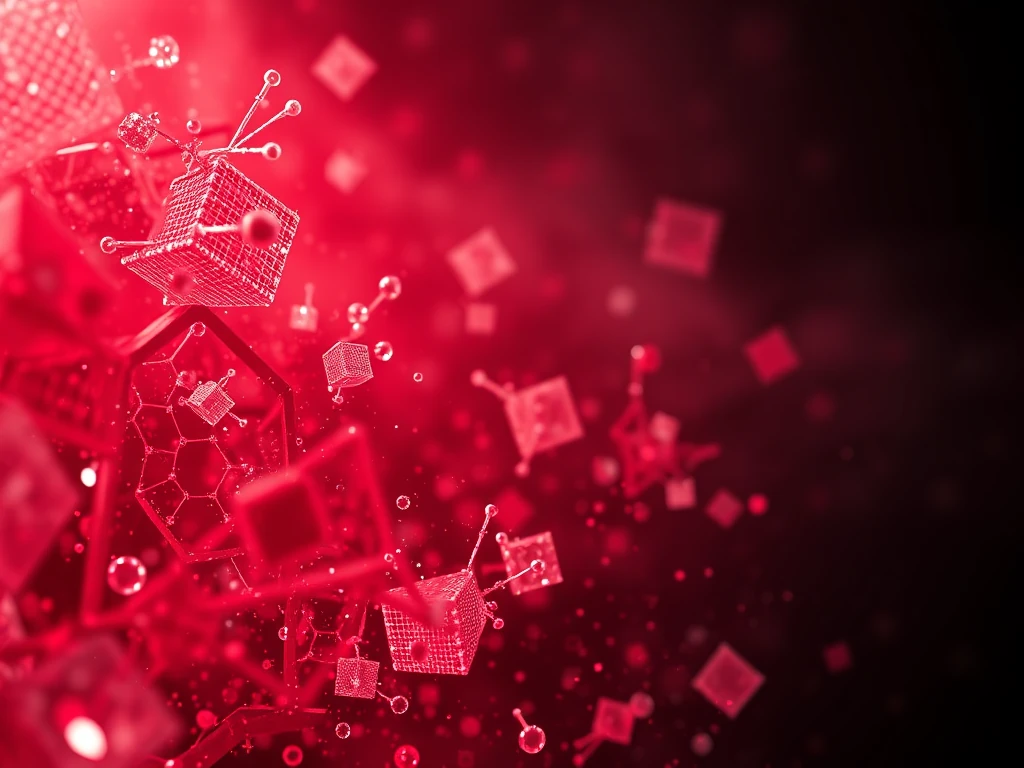
Step 1: Pinpointing Your Target YouTube Video
Your journey to extracting YouTube captions begins with finding the right video.
Open your preferred web browser and navigate directly to YouTube. In the search bar, accurately enter the video's title, creator, or relevant keywords. Precision here ensures you quickly locate the exact content you need to download captions from. Once found, click the video to open its player and prepare for transcription.
Pro Tip for Discovery: Use specific phrases like "YouTube [topic] tutorial" or "[creator name] latest video" to narrow down your search results and find exactly what you're looking for.
Step 2: The Crucial Caption Availability Check
Not every YouTube video comes equipped with closed captions (CC). Before investing time, it's vital to confirm their presence.
Look for the iconic "CC" button positioned at the bottom right corner of the YouTube video player.
- Grayed Out "CC" Button: This indicates that captions are not available for this specific video. This could be due to the creator not uploading them or YouTube's automatic transcription service not processing them yet.
- White "CC" Button: Congratulations! Captions are available. Click this button to activate them.
Understanding this simple visual cue saves you time and ensures you're working with transcribable content.
Step 3: Viewing and Customizing Your Captions
Once you click the white "CC" button, the magic happens. The text of the captions will seamlessly appear at the bottom of the video player, synchronizing perfectly with the spoken dialogue or commentary in real-time. This dynamic display allows you to read YouTube videos as they play.
But that's not all. You have control over your viewing experience:
- Adjusting Appearance: Next to the "CC" button, you'll find a "Settings" (gear icon) button. Click it.
- Personalize Your View: Within the settings, you can customize the caption's size, font style, color, and even background opacity. This is invaluable for accessibility or simply enhancing readability to your preference.
Expert Insight: Even if you plan to download the captions, taking a moment to view them ensures they are the correct language and quality before you proceed to extraction.
Step 4: Effortlessly Downloading YouTube Captions with YOU-TLDR
Now for the main event: downloading the captions from a YouTube video. While you can view them, to truly leverage them for translation, content repurposing, or offline use, you need a reliable tool. This is where YOU-TLDR shines.
YOU-TLDR is an intuitive web application meticulously designed to effortlessly summarize, download, search, and interact with YouTube videos in your language. It transforms passive video watching into active information extraction.
How to Download Captions Using YOU-TLDR:
- Copy the Video URL: Go to the YouTube video you want captions from and copy its URL from your browser's address bar.
- Visit YOU-TLDR: Navigate to the YOU-TLDR website.
- Paste & Process: Paste the copied YouTube video URL into the designated field on the YOU-TLDR platform.
- Extract & Download: Follow the simple on-screen instructions. YOU-TLDR will quickly process the video, giving you the option to extract the captions as a downloadable file.
Once downloaded, you can save the captions in a format like .txt or .srt, ready for offline use, further editing, or seamless translation.
Step 5: Unleashing the Transformative Power of Your Downloaded Captions
Congratulations! You've successfully obtained the YouTube video captions. But this isn't just about reading; it's about unlocking a multitude of possibilities. Having YouTube captions readily available can profoundly enhance your engagement, productivity, and the overall value you derive from video content.
Here's how to maximize the benefits of your newly acquired captions:
- Global Reach & Accessibility: Effortlessly translate the captions into any language, making video content accessible to a worldwide audience. This is crucial for video SEO and breaking language barriers.
- Content Repurposing Goldmine:
- Transform video content into blog posts, articles, or social media updates.
- Create compelling infographics or quote cards from key statements.
- Generate script templates for future video projects.
- Develop email newsletters or lead magnets from video highlights.
- Enhanced Learning & Research:
- Search video content like text documents – find specific keywords or phrases in seconds.
- Take precise notes without interruption.
- Easily review complex lectures or tutorials at your own pace.
- Quote speakers accurately for academic or professional purposes.
- Accessibility Champion: Provide vital transcripts for individuals with hearing impairments, ensuring your content is inclusive and reaches a broader audience.
- Silent Consumption: Read video content in quiet environments or when multitasking, gaining insights without audio.
Pro Tip for Content Creators: By having the transcript of your YouTube video, you can strategically optimize it with LSI (Latent Semantic Indexing) keywords for improved search engine visibility, driving more organic traffic to your content.
Transform Your Video Experience Today!
Getting captions from a YouTube video is far from a complex technical feat; it's a straightforward process that empowers you to control and leverage digital information like never before. By following these simple steps, leveraging tools like YOU-TLDR, and understanding the immense utility of captions, you're not just watching videos—you're mastering them.
Stop letting valuable insights slip away. Start downloading YouTube captions today and redefine how you interact with video content. Your future self (and your content strategy) will thank you.
Unlock the Power of YouTube with YOU-TLDR
Effortlessly Summarize, Download, Search, and Interact with YouTube Videos in your language.
Related Articles
- Simplify Your Workflow with YouTube Upload Captions
- Unraveling the Mysteries of Hebrew to English Translation
- YouTube Video Summary with ChatGPT: How-To
- Resumen de Video YouTube: Beneficios y Técnicas
- Catering to Spanish Audiences: Subtitles on YouTube
- How to Enable Live Caption on YouTube
- Boosting Productivity with Video Summarizer AI
- Decoding the Importance of Subtitles on YouTube
- Espanol YouTube Translation Impact: Expanding Your Viewer Base