Master Your Message: The Ultimate Guide to YouTube Caption Services & Unlocking Global Video Reach
In a world drowning in digital noise, video content stands out as a powerful differentiator. YouTube, a titan in this landscape, hosts billions of hours of viewing. But here's a crucial question: Is your content truly reaching everyone?
The answer often lies in one overlooked yet incredibly powerful tool: YouTube caption services. These services aren't just about ticking an accessibility box; they're your secret weapon to dominate search rankings, captivate a wider audience, and transform casual viewers into loyal fans.
Ready to supercharge your YouTube strategy and ensure your message resonates, no matter who's watching? Let's dive in.
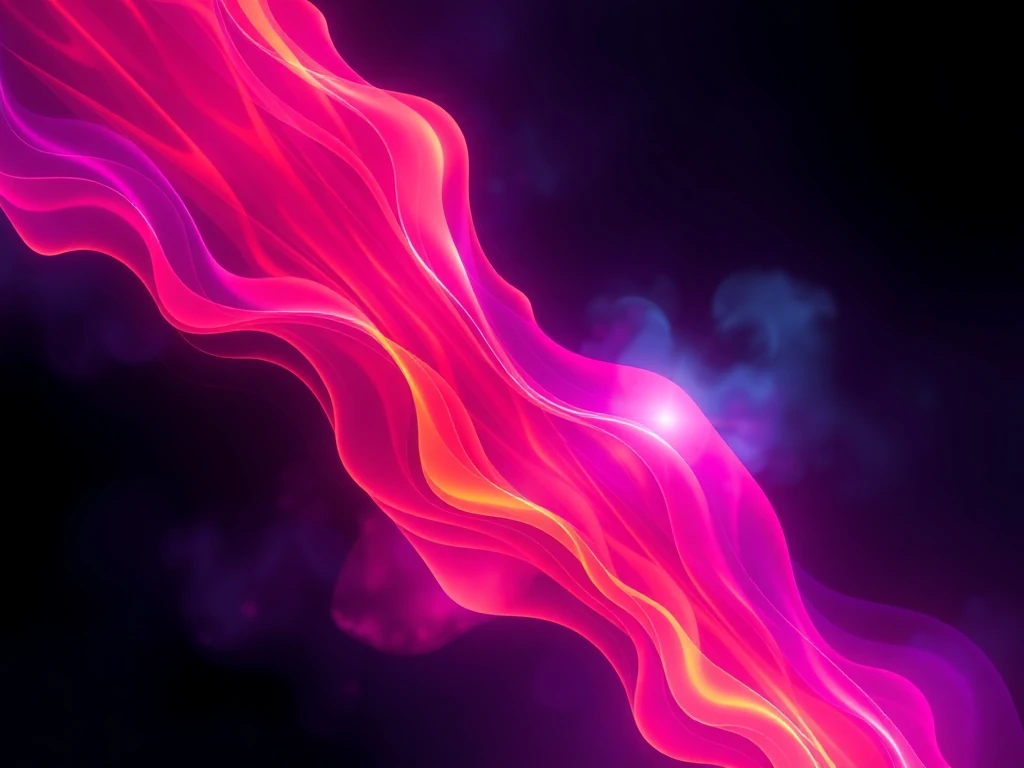
The Hidden Power of Captions: Why Every Video Needs Them
At their core, captions are textual representations of your video's audio content. They provide a synchronized, written version of spoken words and essential sounds. But their impact extends far beyond the obvious.
Why are captions indispensable for modern video creators?
- Unlocking True Accessibility & Inclusion: This is the foundational benefit. Captions empower millions of individuals who are deaf or hard of hearing to fully engage with your content. It’s about creating an inclusive digital space, building a loyal and diverse community.
- Conquering Noisy Environments: Ever tried watching a video on public transport or in a bustling coffee shop? Captions become indispensable, allowing viewers to absorb your message without sound.
- Bridging Language Barriers: For viewers not fluent in your video's primary language, captions provide an invaluable lifeline. While not a direct translation, they offer comprehension support, especially when combined with auto-translate features.
- Boosting Viewer Retention & Engagement: Captions act as a textual guide, helping viewers follow along more easily, especially if they miss a word or need to review specific information. This reduces abandonment rates and encourages longer watch times.
- The Silent Majority: Optimized for Muted Playback: A staggering 85% of social media videos are watched with the sound off. YouTube is increasingly reflecting this trend. Captions ensure your core message still lands powerfully, even when your audience is silently scrolling.
- Elevating Your SEO & Discoverability: This is where captions become an absolute game-changer for content strategists. Search engines (including YouTube's own powerful algorithm) can index and understand the text within your captions. This means:
- Higher Search Rankings: Relevant keywords in your captions directly contribute to your video's discoverability.
- Featured Snippet Potential: Clear definitions and answers within captions can feed into Google's featured snippets.
- Voice Search Optimization: People often search for specific topics or phrases. Captions help your video surface for precise voice queries.
Pro Tip: Think of captions as an invisible superpower. They work tirelessly in the background, making your content more accessible, more engaging, and exponentially more discoverable.
Demystifying YouTube Captioning: Your Options Explained
Ready to implement captions? YouTube offers flexible solutions, from DIY to professional-grade services. Understanding each option empowers you to choose the best fit for your content and budget.
1. YouTube's Built-In Features: The DIY Approach
YouTube provides tools directly within its Creator Studio for adding captions.
-
Manual Transcription (Typing It Yourself):
- How it works: You watch your video and type out every spoken word, manually syncing it to the timeline.
- Pros: Complete control over accuracy and styling. Free.
- Cons: Extremely time-consuming, especially for longer videos. Prone to human error if not meticulous.
- Quick Win: Best for short videos or minor edits to existing captions.
-
Uploading a Caption File (SRT/VTT):
- How it works: You create a separate caption file (e.g., an .SRT or .VTT file) using specialized software or a text editor, then upload it directly to YouTube. These files contain the text and timestamps.
- Pros: Precise timing. Can be generated by external transcription services (see below).
- Cons: Requires external tools or services to create the file.
- Pro Tip: If you're using a professional transcription service, they will often provide you with an SRT or VTT file ready for upload.
-
Automatic Caption Generation (Auto-Captions):
- How it works: YouTube employs advanced speech recognition technology to automatically transcribe your video's audio content.
- Pros: Instant and free. Provides basic accessibility quickly.
- Cons: Crucially, automatic captions are NOT always accurate. They struggle with accents, background noise, industry-specific jargon, and multiple speakers. They often require significant manual editing for quality and legal compliance.
- Aha Moment: While convenient, relying solely on auto-captions can damage your brand credibility due to errors. Always review and edit them for professionalism.
2. Professional YouTube Caption Services: The Expert Solution
For content creators serious about accuracy, compliance, and maximizing impact, third-party professional captioning services are the gold standard.
- How it works: You typically upload your video files to a specialized captioning company. Their team of expert transcribers, often human, meticulously transcribes the audio and synchronizes the captions with precise timestamps. They account for nuances like speaker identification, sound effects, and proper grammar. Once completed, you receive a high-quality caption file (usually SRT or VTT) ready for upload to YouTube.
- Pros:
- Unrivaled Accuracy: Human transcribers ensure near-perfect accuracy, handling complex audio with ease.
- Time-Saving: Frees up your valuable time to focus on content creation.
- Guaranteed Compliance: Many services understand legal requirements (like ADA, Section 508) and help ensure your videos meet them.
- Enhanced SEO Performance: Professional captions are cleaner, contain precise keywords, and offer a better data set for search engines.
- Consistency & Quality: Maintains a professional image across all your videos.
- Considerations: Involves a cost, which varies based on video length, turnaround time, and specific service features.
TLDR: Captioning Options
| Method | Accuracy | Effort | Cost | Best For | | :--------------------- | :----------------- | :---------- | :--- | :------------------------------------------ | | Manual DIY | High (if meticulous) | High | Free | Short videos, precise control, minor edits | | Auto-Captions | Low-to-Medium | Low | Free | Quick basic accessibility, requires edits | | Professional Service | High | Very Low | Varies | High-quality, compliance, time-saving, SEO |
Beyond Accessibility: 5 Game-Changing Benefits of Pro-Grade YouTube Captions
Investing in quality YouTube captioning transcends mere compliance; it becomes a strategic advantage that drives real results.
- Massive Audience Expansion: By ensuring your content is accessible to all, you tap into a global audience segment you might otherwise miss. This includes the deaf and hard-of-hearing community, non-native speakers, and those who prefer to watch silently.
- Unleashed SEO & Discoverability: As highlighted earlier, captions are a goldmine for SEO. They provide crawlable text that search engines adore, making your videos rank higher for relevant keywords and increasing organic traffic. Think of it as adding a full blog post to every video you publish.
- Superior User Experience (UX): Captions enhance comprehension for all viewers. They make your content easier to follow, even in less-than-ideal viewing conditions. This leads to longer watch times, more repeat viewers, and a more positive brand association.
- Crucial Legal Compliance & Risk Mitigation: In many regions, providing closed captions for public-facing video content is not just good practice – it's a legal mandate. For instance, the Americans with Disabilities Act (ADA) in the United States requires accessible content for certain entities. Professional services help navigate these complex requirements, protecting you from potential legal challenges.
- Multilingual Potential & Global Reach: While beyond the scope of a basic caption service, having an accurate English caption file is the first crucial step to translating your captions into multiple languages. This is how major media companies reach truly global audiences, and you can too.
Introducing YOU-TLDR: A Tool for YouTube Video Interaction
If you are looking for a web app that enhances your YouTube video experience, let me introduce YOU-TLDR. This tool offers a range of features that can help you interact with YouTube videos more effectively while providing accessibility options.
With YOU-TLDR, you can effortlessly summarize, download, search, and interact with YouTube videos in your own language. This tool not only saves you time but also enables you to find specific information within a video more quickly. Additionally, YOU-TLDR supports multiple languages, making it highly accessible for a global audience.
You can find more information and start using YOU-TLDR by visiting their website: https://www.you-tldr.com
Your Message. Amplified.
YouTube caption services are no longer an optional add-on; they are a fundamental component of a high-performing video strategy. By embracing accurate and synchronized captions, you're not just enhancing accessibility – you're building a more inclusive brand, dramatically improving your SEO, and unlocking an unprecedented level of audience engagement.
Don't let your valuable video content go unheard or unseen by a significant portion of your potential audience. Invest in quality captions today and watch your YouTube channel's reach, impact, and influence skyrocket.
Unlock the Power of YouTube with YOU-TLDR
Effortlessly Summarize, Download, Search, and Interact with YouTube Videos in your language.
Related Articles
- Closed Captions on YouTube: Accessibility and Inclusivity
- Converting YouTube Subtitles to Text Format
- Closed Captioning: Adding Accessibility to Your YouTube Videos
- The Role of a French-English Translator in Bridging the Language Divide
- Breaking Language Barriers: Amharic to English Translation
- Resumen de Video de YouTube con Chat GPT: Tutorial
- A Guide to Editing Subtitles on YouTube
- Productivity Boost: How to Extract Insights from YouTube Transcripts
- The Power of YouTube Auto-Generated Captions