Unlock YouTube's Hidden Gold: Effortlessly Extract Subtitles & Transcripts
YouTube. It's the world's most massive library of human knowledge, entertainment, and connection. But what if you need more than just watching? What if you need to transform spoken words into actionable text, translate crucial insights, or repurpose valuable content?
Manually digging through countless videos to extract specific dialogue or create comprehensive transcripts can be a monumental, time-consuming task. Imagine needing to transcribe a 30-minute lecture, translate a foreign-language interview, or simply grab key quotes for your next report. The traditional methods are clunky, inefficient, and frankly, a productivity nightmare.
But what if there was a way to instantly access the textual essence of any YouTube video? A way to turn hours of spoken content into perfectly formatted, editable text in seconds?
This definitive guide will reveal why extracting YouTube subtitles and video transcripts is a game-changer for content creators, researchers, students, and language learners alike. We'll explore the basic, manual methods (and their limitations) before introducing an indispensable tool that will revolutionize your YouTube workflow: YOU-TLDR, your ultimate solution for seamless subtitle extraction, video summarization, and beyond.
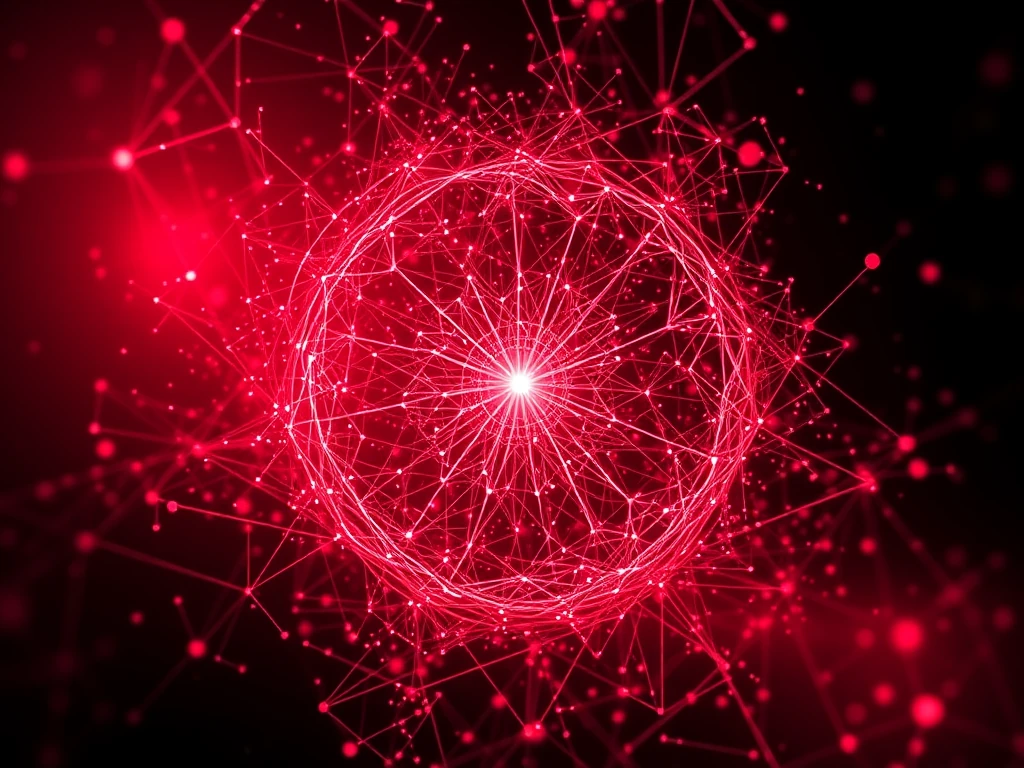
Why Extract Subtitles from YouTube Videos? The Unseen Power of Text
TL;DR: Extracting YouTube subtitles unlocks accessibility, repurposes content, aids research, and enhances language learning.
Subtitles aren't just for accessibility (though they're crucial for that!). They're the hidden key to unlocking a treasure trove of possibilities within YouTube's vast video landscape. By converting spoken dialogue into searchable, manipulable text, you gain unparalleled control and insight.
Here's why extracting YouTube captions and transcripts is an indispensable skill in today's content-driven world:
- Boost Accessibility & Inclusivity: For the hearing-impaired or non-native speakers, subtitles provide a vital textual representation of audio, making content truly accessible. You're bridging communication gaps and expanding your reach.
- Fuel Content Repurposing & Creation:
- Blog Posts & Articles: Transform spoken lessons or interviews into detailed articles.
- Social Media Snippets: Pull compelling quotes for impactful social media posts.
- E-books & Guides: Compile entire video series into comprehensive written resources.
- Podcast Scripts: Adapt video content into audio-only formats.
- Quote Mining: Easily find and cite exact dialogue for academic or professional use.
- Master Foreign Languages & Translations: Looking to learn a new language or translate content for a global audience? Extracted subtitles are your ultimate study guide and translation raw material. Make any video a language lesson!
- Streamline Research & Analysis: Quickly scan video content for specific keywords, themes, or data points without watching the entire video. Essential for journalists, academics, and market researchers.
- Enhance SEO & Discoverability (for Your Own Videos): While this article focuses on extracting subtitles, it's worth noting that providing accurate subtitles for your own YouTube videos significantly improves their search engine visibility, helping them rank higher and reach a wider audience.
- Summarize & Digest Information Faster: Skim lengthy lectures or documentaries in minutes by reading the transcript, focusing only on the most critical information.
The Traditional Approach: How to Manually Extract Subtitles (and Why It's Painful)
While effective, the manual method of extracting subtitles from YouTube videos can be cumbersome, especially when dealing with multiple videos or very long content. It's akin to meticulously picking individual grains of sand from a beach.
Here's a step-by-step guide to the native, manual process:
- Locate Your Target YouTube Video: Navigate to the YouTube video you wish to transcribe. Ensure it has available subtitles in your desired language. (Pro Tip: Not all videos have human-uploaded captions. YouTube's auto-generated captions can be highly inaccurate, especially for niche topics or complex accents.)
- Access the Video Player Settings: Once the video is playing, click on the "Settings" gear icon (⚙️) located at the bottom right corner of the video player.
- Navigate to "Subtitles/CC": In the settings menu that appears, find and click on the "Subtitles/CC" option. This will display all available subtitle tracks for the video.
- Select Your Language: If multiple languages are available, select the one you wish to extract. If only one exists (often "English (auto-generated)"), it will be selected by default.
- View and Copy (The Tedious Part): Now, the subtitles will appear on the video screen. To extract them, you'll typically need to:
- Pause the video.
- Click the "..." (More actions) icon next to the video title, then select "Open transcript." This opens a separate pane with the full transcript.
- Carefully copy the text from this transcript pane.
- Paste it into a text editor (like Notepad, Google Docs, or Word).
- You'll often need to manually remove timestamps and clean up formatting, which is a major time sink for longer videos.
This manual process is viable for a single, short video. But imagine repeating these steps for dozens of videos, or attempting to extract the full transcript of a multi-hour documentary. The frustration, the time lost, and the inevitable errors become glaringly apparent. This is where modern tools come to the rescue.
Introducing YOU-TLDR: Revolutionize Your YouTube Experience
What if you could bypass the tedious clicks, the manual copying, and the painstaking clean-up? What if you could get perfectly formatted, timestamp-free transcripts and summaries with just a few clicks?
Enter YOU-TLDR. It's not just a YouTube subtitle downloader; it's an intelligent web application engineered to transform your interaction with YouTube videos, making it incredibly efficient and productive. YOU-TLDR eliminates the friction, allowing you to instantly unlock the textual power of any YouTube video.
With YOU-TLDR, you can effortlessly summarize YouTube videos, download YouTube transcripts, search within video content, and interact with videos in your preferred language. Its intuitive and straightforward interface makes accessing the text behind the video simpler than ever before.
How to Use YOU-TLDR for Instant Subtitle Extraction (and Beyond)
Ready to experience true efficiency? YOU-TLDR streamlines the entire process into a few effortless steps:
- Visit the Official YOU-TLDR Website: Open your web browser and navigate directly to https://www.you-tldr.com.
- Paste Your YouTube Video URL: Locate the YouTube video you want to process. Copy its URL from your browser's address bar. Then, simply paste this URL into the prominent input field on the YOU-TLDR homepage.
- Choose Your Desired Language: YOU-TLDR empowers you with multilingual support. Select the language for the subtitles you wish to extract from the dropdown menu. This versatility is perfect for translation projects, language learning, or accessing content in diverse tongues.
- Click "Extract Subtitles" (or "Summarize"): With the URL entered and language selected, click the "Extract Subtitles" button. YOU-TLDR will instantly process the video, pulling the clean, extracted subtitles in your chosen language. Alternatively, you can click "Summarize" for a quick, AI-generated overview of the video's core content.
Beyond Extraction: The Power-Packed Features of YOU-TLDR
While subtitle extraction is a core strength, YOU-TLDR offers an entire suite of features designed to amplify your YouTube productivity:
- Intelligent Video Summarization: Get the gist of any lengthy video in seconds with AI-powered summaries, saving you hours of watch time.
- Searchable Transcripts: Look up specific keywords or phrases within the video's content, pinpointing exact moments of interest.
- Interactive Timelines: Navigate through videos with ease, jumping directly to relevant sections based on the transcript.
- Downloadable Content: Save summaries and transcripts for offline use, archiving, or further editing.
YOU-TLDR isn't just a tool; it's your indispensable partner for mastering YouTube content, enabling you to extract insights, repurpose information, and boost your productivity like never before.
Conclusion: Transform Your YouTube Experience Today
In a world overflowing with video content, the ability to quickly and accurately extract subtitles from YouTube videos is no longer a luxury—it's a necessity. Whether for language translation, content transcription, research, or simply faster information digestion, leveraging the textual data within videos offers unparalleled advantages.
While manual methods exist, they are inherently inefficient and prone to error. YOU-TLDR emerges as the definitive, effortless solution, transforming what was once a laborious chore into a seamless, one-click operation. With its intuitive interface and powerful features for subtitle extraction, video summarization, and intelligent content interaction, YOU-TLDR empowers you to unlock the full potential of YouTube.
Stop wasting time on manual processes. Start working smarter. Visit https://www.you-tldr.com today and revolutionize the way you interact with YouTube videos. Unlock the hidden text, gain deeper insights, and unleash a new level of productivity!
Unlock the Power of YouTube with YOU-TLDR
Effortlessly Summarize, Download, Search, and Interact with YouTube Videos in your language.
Related Articles
- Embarking on a Linguistic Journey: Translating English to Irish
- YouTube Captioning: Boosting Accessibility with English Subtitles
- Enhance Your YouTube Videos with Captions and Subtitles
- Mastering YouTube Captions: Best Practices and Tips
- Translating English to Telugu: Preserving Cultural Nuances
- Extracting Subtitles from YouTube Videos: The Ultimate Guide
- Unraveling the Mysteries of Hebrew to English Translation
- A Comprehensive Guide to Turkish to English Translation
- Creating Captions for YouTube Shorts